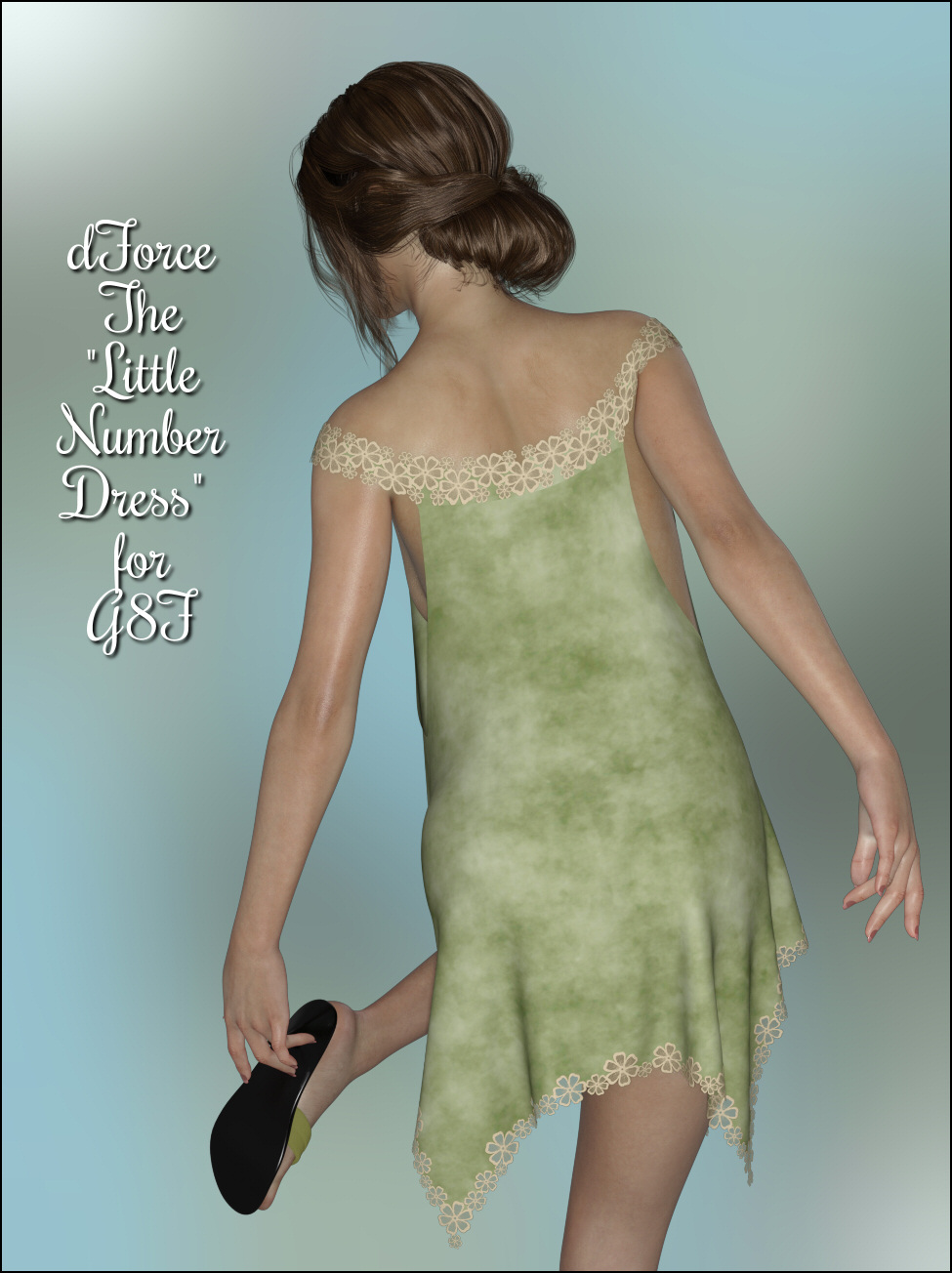-
60% OFF
-
-
-
You save $7.17$4.78$11.95
Artist:Compatible Figures:Genesis 8 Female, Genesis 8.1 FemaleCompatible Software:Daz Studio 4.24, dForce ClothSKU:96339-
 MATURE CONTENT
MATURE CONTENT MATURE CONTENT
MATURE CONTENT-

 MATURE CONTENT
MATURE CONTENT-

-

-

Artist: LullyCompatible Figures: Genesis 8 Female, Genesis 8.1 FemaleCompatible Software: Daz Studio 4.24, dForce ClothSKU:96339 -
Details
dForce-The Little Number Dress-G8F
What's Included & Features
Figures (.duf)
-1 dForce Ready Dress
dForce Surfaces Presets
-Default, Curly Hem, Dress Expand 120%, Dress Shrink 90%, and 95%
Props
-Invisible Ground Plane
Preset Iray Materials, Shaders and Partial Shaders (.duf)
-1 White Base in Material and Shader options
-25 Base Materials
-5 Bump Patterns, OFF, 3 Bump Strengths and 3 LIE bumps to
--- reapply all three lace options
-70 Diffuse Colour Partial Shaders
-70 Metallic Flakes Colour Partial Shaders
-6 Gloss Partial Shaders plus OFF
-6 LIE Seams Options
-8 LIE Lace Overlays
-Metallic Flakes ON, OFF and Plain Partial Shaders
-10 Metallic Flakes Density Partial Shaders
-3 Metallic Flakes Size Partial Shaders
-4 Metallic Flakes Roughness Partial Shaders
-5 Metallicity Strength Partial Shaders
-19 Transparency Partial Shaders
-10 Premade Materials
Properties
-1 Simulation Setting
-Smoothing ON and OFF
Morphs for ease of use with undergarments, modesty, or when you want a fuller drape at rear
-Bust Front Expand
-Bust Inflate
-Skirt Move Back
-V-Neck Narrow
Bases 01 - 09 are colour interchangeable. The background can be
altered by using the Diffuse Colour Partial Shaders; the pattern
by using the Metallic Flakes Colour Partial Shaders. Intensity
and Shine can be altered using the Density and Roughness settings
within the Metallic Flakes Options folder.