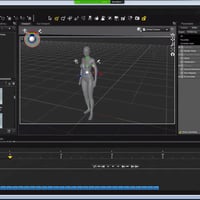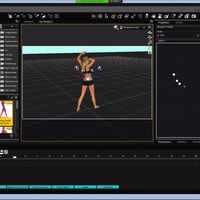-
70% OFF
-
-
-
You save $39.16$16.79$55.95
Artist:Compatible Figures:N/ACompatible Software:Daz Studio 4.24SKU:55291Optional License Add-Ons:
$1.99*Unless otherwise specified, no discounts or offers will apply to License Add‑Ons.
Optional License Add-Ons:
$1.99*Unless otherwise specified, no discounts or offers will apply to License Add‑Ons.
-
Details
Take the next step in telling your story
If you are a storyteller and love creating visual narratives, a natural step is to explore animation with DAZ Studio. But where do you start?
By utilising aniMate2 (by GoFigure 3D), a tool already incorporated in DAZ Studio, Ivy Summers introduces you to the world of animation, teaching you about the animation timeline and native puppeteer function. She'll go onto talk about other essential tools and methods to enable you to begin your journey and expand your skills and knowledge.
Get started quickly with these tutorials, where Ivy will help you create your first animation with 30 to 60 keyframes in length.
This tutorial product includes:-
1) 3.5 hours of tutorial recordings.
2) A pre-saved user interface layout to get you up and running for your DAZ Studio animation workspace.
3) A floor prop to get you started with animating a walking character.
Learn how to set up the animation work environment
a. Setting up Daz Studio User-interface to speed up your workflow.
b. Get organised! Setting up a basic file management, for your animation project.
c. Storyboards and project scripts
d. Animation assets? What are they?
e. Beginning and saving your animated project.Master animation timelines
a. Learn about the built in Daz Studio Native Timeline.
1. What are keyframes?
2. Touch on the basics of using the puppeteer for setting up animated poses.b. Introduction to the AniMate2 plugin. Learn the basics of the AniMate2 Plugin by
GoFigure. Demonstrate the power of using AniMate2 timelines.c. Introduction to aniblocks & MOCAPS ( preset motions files) to use with the
AniMate2 timeline. A simple demonstration on how using preset motions
files and why would you use them.
d. More about Keyframes & Editing them with the license version of animate2
e. Saving your Animation as a Animate Preset to share for other projects or to
share with other artist..Learn Basic Lighting Skills for Speed Rendering.
a. Setting up a scene using AOA lights for quick 3Delight Rendering.
b. Rendering Animation with Iray. Recommended Iray render settings to speed up render times.
c. Essential shadow and display setting cheats to speed up your renders.
C. How to use Spot & Emissive Lights with the AniMate2 Keyframes for simple light-effects…Rendering your animation
a. Introduction & Demonstration into Render settings & file Options used for a Daz Studio animation.
b. The Daz Studio render settings for 3delight.
c. The Daz Studio Render settings for IraySaving and Showcasing your Animation
a. File options to save your finished animation for film editing
b. Options for showcasing on social media.About the Presenter : Ivy Summers
Ivy Summers from Northeast Tennessee has always had music and art as part of her life!
She has been an Adobe Creative Suite Ambassador endorsing and working with Adobe creative suite products throughout most of her art career. In 2010, she was then introduced to Daz Studio and soon discovered the joy of creating short story animations, realising the accessibility to an unlimited amount of quality 3d models, that could be rendered on a home computer.
Since then Ivy has created a series of her own cartoon animations including the “Karate Girl” Adventures. She’s been commissioned to promote country musician Gus Gregory’s children Christmas songs with animation and commissioned for book cover illustrations by Christian author Buddy Vadien.
Today the demand for Ivy’s ability to create commissioned artwork, for print, websites design, business logos, brochures, t-shirt prints, book covers, animation has grown! Throughout her husband has encouraged her creative journey.
You can find more example of Ivy’s work on her website.
Ivy is an active member of the DAZ forums, sharing her art and advice since 2010, especially on this long running thread.
To top it all – Ivy is very energetic and loves all animals, especially the small fuzzy ones!
What's Included and Features
- Daz Studio : Getting Started with Animation:
- Session 1 : Animation Work Environment and Animation Timelines:
- Duration: 1 hour and 41 minutes
- 00:02 - Intro
- 00:03 - Set up DAZ Studio layout
- 00:08 - Folder set up. File management
- 00:12 - Floor prop load
- 00:18 - About keyframes
- 00:20 - Picking poses and animating between poses
- 00:25 - Rendering preview of keyframes
- 00:27 - Scripts
- 00:33 - Question on 3Delight and Iray - setting up the environment
- 00:36 - Setting up a character with texture for animation.
- 00:38 - Adding a prop
- 20:43 - Parenting a prop with a character’s hand.
- 20:45 - Throwing a ball
- 00:52 - Using aniblocks
- 00:59 - Graph editor
- 01:06 - Saving an animation file
- 01:11 - Different versions of DS and why
- 01:15 - Subtracks
- 01:18 - Baking
- 01:25 - Adobe Premiere example
- 01:35 - Homework
- 01:41 - Subset scenes
- Session 2 : Lighting Skills for Speed Rendering, Rendering Settings, Saving and Showcasing:
- Duration: 1 hour and 30 minutes
- 00:00 - Recap
- 00:05 - Creating lights
- 00:07 - Distant lights and diffusing them
- 00:10 - Sunlight
- 00:15 - Render a few frames
- 00:20 - Display settings and shadows
- 00:25 - Joint editor - to help with characters and props
- 00:26 - 3Delight - render settings and global presets
- 00:29 - Lighting advantages with 3Delight over Iray
- 00:30 - Polycounts and rendering with 3Delight
- 00:34 - Switching to Iray from 3Delight
- 00:40 - Progressive rendering
- 00:43 - Firefly problem in Iray in lower lighting levels.
- 00:45 - About Codex
- 00:50 - Exporting PNG
- 00:55 - About licensing and copyrighting
- 01:00 - HDR Environments
- 01:05 - Environment settings and floors
- 01:10 - 3Delight rendering
- 01:15 - Shadows and 3Delight
- 01:20 - Saving and Export settings for video
- 01:22 - Puppeteer
- 01:25 - Motion blur in 3Delight
- Q & A Video Segment:
- Duration : 16 minutes
- 00:01 - Review of attendee’s homework - walk cycle.
- 00:02 - Aniblocks definition
- 00:03 - A word on motion capture
- 00:04 - Getting a hold of older DAZ Studio installs in both 32 and 64 bit to facilitate
- 00:06 - Demo how to import BVH and use with Genesis 2/3 ?
- 00:07 - BVH and baking an aniblock
- 00:14 - Hotkeys for animating
- Floor Pane Prop (.DUF)
- Animation Layout (.DSX)
- Readme- Instructions for Animation Layout
- DAZ Studio Animation Searchable Video Set Link (.PDF) : Link searchable video library includes instructions on how to use keyword search and switch on captions.
Notes
- This product includes:
- 1 DSON Core Installer
- 2 General Installers
You may also be interested in the following products
- 70% OFF$6.89 $22.95 You save $16.06
- 60% OFF
The Complete Guide to Animating Dynamic Characters in DAZ Studio
The Complete Guide to Animating Dynamic Characters in DAZ Studio
$24.00 $59.99 You save $35.99 SY Morphing Primitives and Merchant Resource
SY Morphing Primitives and Merchant Resource
$19.99- 70% OFF
NG Build Your Own Kneeling Poses for Genesis 8 Female
NG Build Your Own Kneeling Poses for Genesis 8 Female
$5.39 $17.95 You save $12.56 - 70% OFF
Textures Universe: Creating and Editing Textures for Daz Studio and Poser
Textures Universe: Creating and Editing Textures for Daz Studio and Poser
$14.69 $48.95 You save $34.26 Modeling with Littlefox 4 - Hair Modeling
Modeling with Littlefox 4 - Hair Modeling
$40.99- 70% OFF
Fueling Your Renders with Octane - Photorealistic Renders
Fueling Your Renders with Octane - Photorealistic Renders
$19.79 $65.95 You save $46.16 - 60% OFF
Genesis 3 Male Clone for Genesis
Genesis 3 Male Clone for Genesis
$8.38 $20.95 You save $12.57 - 30% OFF
Toon Backgrounds and Tutorial for Photoshop
Toon Backgrounds and Tutorial for Photoshop
$17.49 $24.99 You save $7.50 - 78% OFF
Cloth Room Master Class: Pantsuit and Coat
Cloth Room Master Class: Pantsuit and Coat
$2.99 $13.90 You save $10.91 - 60% OFF
GNBD Burn 'N' Torn Brushes and Tutorials
GNBD Burn 'N' Torn Brushes and Tutorials
$10.00 $24.99 You save $14.99 - 80% OFF
SLP Iray HDRI Mastery
SLP Iray HDRI Mastery
$4.19 $20.95 You save $16.76 - 75% OFF
Movie Maker Egyptian Temple Day Background Pack
Movie Maker Egyptian Temple Day Background Pack
$2.99 $11.95 You save $8.96 - 90% OFF
Pose Builder for Genesis, Genesis 2 Female(s) & Genesis 2 Male(s)
Pose Builder for Genesis, Genesis 2 Female(s) & Genesis 2 Male(s)
$3.70 $36.95 You save $33.25 True Illusion HDRI Lighting Volume 3
True Illusion HDRI Lighting Volume 3
$20.95- 60% OFF
Easy Shadows
Easy Shadows
$6.38 $15.95 You save $9.57 Killer Lighting - Lighting for Photorealistic Renders - Part 3 Controlling Studio Lights
Killer Lighting - Lighting for Photorealistic Renders - Part 3 Controlling Studio Lights
$35.95Daz Studio Pro BETA
Daz Studio Pro BETA
Free- 90% OFF
Movie Maker Director Bundle
Movie Maker Director Bundle
$5.20 $51.95 You save $46.75 - 69% OFF
Cloth Room Master Class: Strapless Dress
Cloth Room Master Class: Strapless Dress
$2.99 $9.50 You save $6.51 - 80% OFF
The Complete Guide to Creating Iray Shaders
The Complete Guide to Creating Iray Shaders
$13.99 $69.95 You save $55.96 - 70% OFF
How to Make Amazing PBR Materials
How to Make Amazing PBR Materials
$7.79 $25.95 You save $18.16 - 60% OFF
Build Your Own Sword Kit
Build Your Own Sword Kit
$3.58 $8.95 You save $5.37 - 90% OFF
Bryce 7.1 Pro - Hyper Textures Expansion
Bryce 7.1 Pro - Hyper Textures Expansion
$3.10 $30.95 You save $27.85 Using Auto-Fit - Genesis to Genesis 2 Male
Using Auto-Fit - Genesis to Genesis 2 Male
FreeUsing Auto-Fit - Victoria 4 to Genesis 2 Female
Using Auto-Fit - Victoria 4 to Genesis 2 Female
Free- 63% OFF
Cloth Room Master Class: Caftan
Cloth Room Master Class: Caftan
$2.99 $8.00 You save $5.01 Whiskey and Smoke Tutorial Plus Props
Whiskey and Smoke Tutorial Plus Props
$25.95Using Auto-Fit - Genesis to Genesis 2 Female
Using Auto-Fit - Genesis to Genesis 2 Female
FreeDaz Studio 4.x Pro
Daz Studio 4.x Pro
Free- 90% OFF
3D Magician - Enchanted 15-in-1 Bundle
3D Magician - Enchanted 15-in-1 Bundle
$39.80 $398.00 You save $358.20 -

-

-

-

-

-

-

-

-

-

-