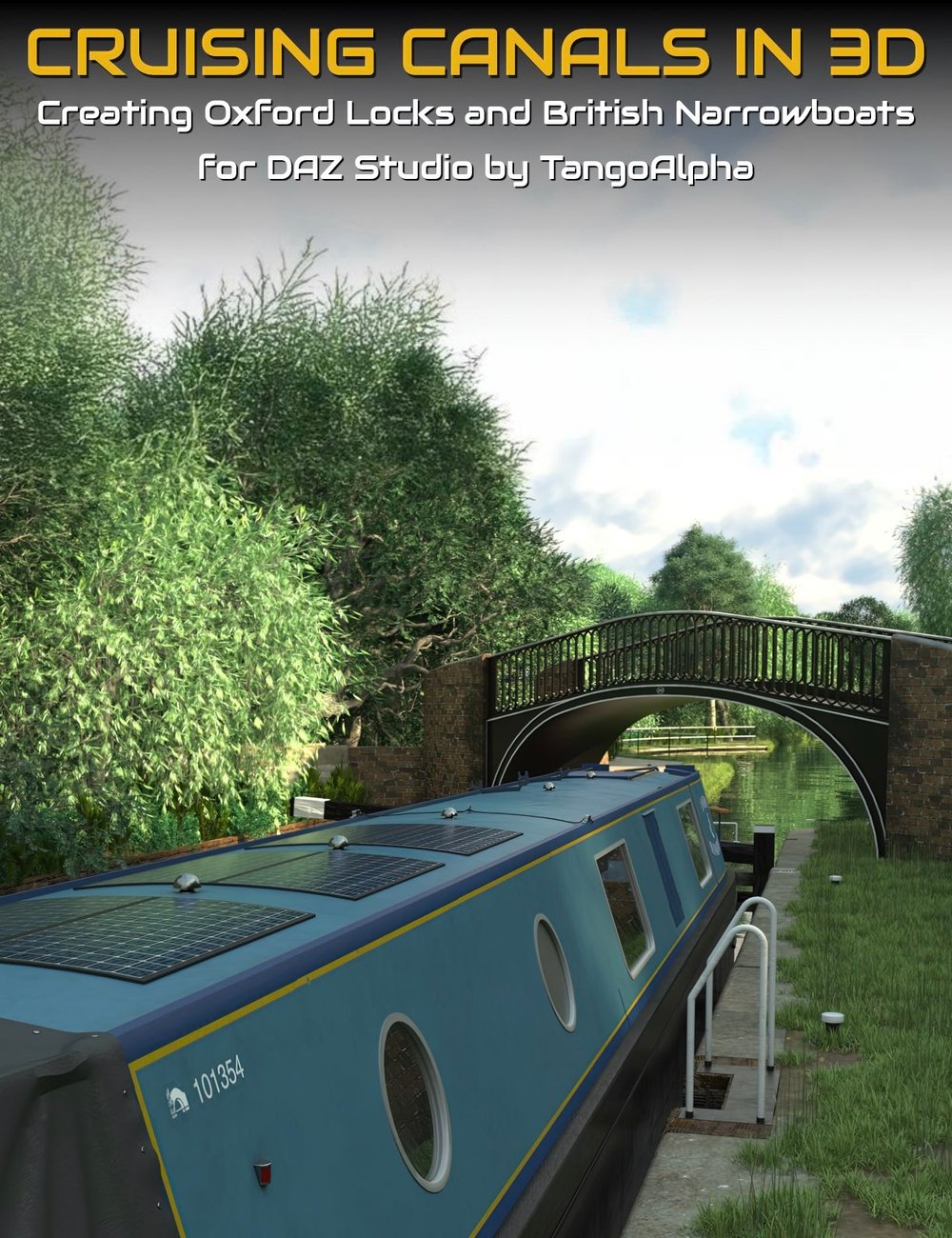- 3D Models
-
Cruising Canals in 3D - Modelling Narrowboats and Water Scenes
-
-
-
-
$26.99
Artist:Compatible Figures:N/AInstall Types:Manual InstallSKU:110558Optional License Add-Ons:
$1.99*Unless otherwise specified, no discounts or offers will apply to License Add‑Ons.
Artist: Digital Art Live TangoAlphaCompatible Figures: N/AInstall Types: Manual InstallSKU:110558Optional License Add-Ons:
$1.99*Unless otherwise specified, no discounts or offers will apply to License Add‑Ons.
-
Details
Step aboard for a captivating journey into canal-side 3D creativity with DAZ Published Artist TangoAlpha (Tim Arnot). In this video, you'll explore the real-world inspiration, technical modeling, and smart workflow decisions behind Tim’s canal-themed 3D assets—specifically the Oxford Isis Lock Set, a fleet of narrowboats, and his evolving marina environments.
Guided by a relaxed, interview-style conversation, Tim walks you through his process using on-location photography, Google Earth references, and first-hand canal knowledge. You’ll discover how he translates real-life details into flexible, optimized 3D props ready for DAZ Studio—and how you can use similar strategies in your own work.
If you’re a scene-builder, prop maker, or storytelling artist, you'll find that this presentation offers rare behind-the-scenes insight into crafting environments with character, purpose, and charm.
What You'll Learn:
Turning Reality into Render-Ready
Learn how real-world photography and digital measurements shaped a faithful 3D version of Oxford’s Isis Lock and canal bridges.Smart Rigging & Morphing Techniques
Understand how to set up animated lock gates, crank wheels, and flowing water morphs for immersive realism.Modeling for Performance vs. Detail
See how Tim balances low-poly background boats with detailed hero models, including a full interior narrowboat.Texture Efficiency & Reusability
Explore how single-map materials and custom liveries streamline your workflow without sacrificing style.Modular Builds for Expandable Scenes
Get a sneak peek at Tim’s upcoming Marina add-on and how modularity lets you create larger, more varied environments over time.Perfect For:
Digital artists using DAZ Studio who want to build richly detailed, authentic outdoor scenes—especially those curious about waterways, historical realism, or set-building with storytelling potential.Runtime: 1 hour 40 minutes
Format: MP4 recording with screen share and audio narration
Presenter: TangoAlpha (Tim Arnot), interviewed by Paul Bussey (Digital Art Live)About the presenter TangoAlpha
Tim is a UK-based DAZ Published Artist with a background in electronics and software engineering. A lifelong aviation enthusiast, he earned his Private Pilot Licence in 2005, which sparked his interest in flight simming and eventually 3D modelling through scenery creation. Starting with GMax and Carrara, he transitioned from building airports to crafting detailed environments for DAZ Studio. Today, he primarily uses Blender and Substance Painter. The name TangoAlpha comes from his initials in the aviation phonetic alphabet. Tim also runs a retro computing YouTube channel, Tim’s Retro Corner, and maintains a keen interest in vintage tech.What's Included and Features
-
Crusing Canals in 3D Tutorial:
- Tutorial with DAZ PA TangoAlpha on canal and narrowboat scene creation
- Real-world photo references and Google Earth used to model Oxford’s Isis Lock
- Insights into rigging lock gates, morphing water, and authentic signage
- Includes discussion of low-poly and high-detail narrowboats, plus texturing tips
-
Video 1 : 1 hour 40 minutes (.MP4)
- 00:00 introduction
- 00:00 Introduction to the session by Paul and guest artist Tim, covering the theme of 3D canals.
- 00:01 Session format explained.
- 00:02 Tim’s background in electronics, software, and aviation is introduced.
- 00:03 Discussion around Tim’s favorite aircraft and trivia on UK canals.
- 00:04 Overview of the UK’s extensive canal network and natural suitability.
- 00:05 Historical role of canals in the Industrial Revolution.
- 00:06 Challenges of canal elevation and winding routes explained.
- 00:07 Personal story about Scotland’s canal system.
- 00:08 Variability in canal width and the impact of lock sizes.
- 00:09 Boat length limitations due to lock sizes are discussed.
- 00:10 Tim shares a recent photo showing a drained canal section.
- 00:11 Historical methods to manage canal and river crossings.
- 00:12 Key difference between canal and river flow behavior.
- 00:13 Bridgewater Canal’s lockless design and embankment features.
- 00:14 Introduction to Tim’s asset store including the Isis Lock.
- 00:15 Geography of Oxford’s canal and river named 'Isis'.
- 00:16 Transformation of old wharf into a car park near the lock.
- 00:17 Discussion of redevelopment plans for the Oxford canal wharf.
- 00:18 Isis Lock specs and narrowboat compatibility details.
- 00:19 A quirky technique for measuring bridge angles is shared.
- 00:20 Google Earth tools used but some caveats on accuracy.
- 00:21 Challenges of relying on 3D satellite data for modeling.
- 00:22 Hands-on measurements.
- 00:23 Working swing bridge model with manual cranking explained.
- 00:24 Bridge model deserving its own separate set.
- 00:25 Description of canal bridge design near narrow houses.
- 00:26 Tight turning point design constraints for narrowboats.
- 00:27 Alternative turnaround using the wider stream discussed.
- 00:28 Modeling the lock gates and managing animated water levels.
- 00:29 Explanation of canal paddle mechanics and how water flows.
- 00:30 Warnings about proper use of paddles to avoid draining the canal.
- 00:31 Bridgewater Canal’s safety feature: the stop plank slot.
- 00:32 Canal wall integrity depends on water pressure.
- 00:33 Mental modeling checklists during location visits.
- 00:34 Modeling water level differences and local vegetation.
- 00:35 How gate seals work beneath the waterline.
- 00:36 Using pontoons for docking and locking into place.
- 00:37 Why some set features were omitted due to location limits.
- 00:38 Overview of main features in the ISIS Lock 3D model.
- 00:39 Lock function for balancing canal and river water levels.
- 00:40 Vegetation customization using scatter masks.
- 00:41 Model modularity to support camera placement and loading speed.
- 00:42 Reusability of detailed signs and accessories.
- 00:43 Loop modeling challenges and bridge UV mapping.
- 00:44 High realism achieved with narrowboat and water models.
- 00:45 Fully detailed narrowboat with solar panel luxury.
- 00:46 Use of Substance Painter for texture realism.
- 00:47 Low-poly boats for performance with basic detail.
- 00:48 Critique of vegetation uniformity and UltraScatter usage.
- 00:49 Identifying real vs. instanced tree models.
- 00:50 Flotation device obstacles near the lock discussed.
- 00:51 Traffic light-style signs guide canal-to-river crossings.
- 00:52 Arrows show river flow direction for navigational context.
- 00:53 Paddle gate winders and mechanical design.
- 00:54 Security warning: never leave handles unattended.
- 00:55 Lock signs and environment details enhance authenticity.
- 00:56 Introduction to the low-poly narrowboat set.
- 00:57 Modular parts provide visual variety and value.
- 00:58 Discussion on boat modeling sequence.
- 00:59 Fuel and coal boat variants add realism.
- 01:00 Bright colors help prevent collisions in murky water.
- 01:01 Crash deck and rope types on narrowboats.
- 01:02 Cratch cover makes a usable front room on the boat.
- 01:03 Boat steering technique and center-pivot dynamics.
- 01:04 Cargo areas and covered living spaces.
- 01:05 Boat dimensions and varied usage purposes.
- 01:06 Off-grid living essentials: power, water, and gas.
- 01:07 London’s high canal mooring costs.
- 01:08 Mobile living vs. fixed housing compared.
- 01:09 Famous viaduct and boat naming easter eggs.
- 01:10 Humorous boat names add character.
- 01:11 Steering poses and low-poly design notes.
- 01:12 Fuel and gas accessory props discussed.
- 01:13 Cratch cover UV mapping shown.
- 01:14 Consistent UV layout across boat models.
- 01:15 Boat names inspired by music and books.
- 01:16 High-detail boat interiors for storytelling.
- 01:17 Deck customization and rope placement options.
- 01:18 Kitchen, shower, and toilet props included.
- 01:19 Audience reflection on living aboard a narrowboat.
- 01:20 Canal depth and mooring safety discussed.
- 01:21 River vignette set introduced.
- 01:22 Punting explained and regional usage noted.
- 01:23 Common punting seen on Oxford rivers.
- 01:24 Boardwalk-free riverbank useful for various scenes.
- 01:25 Aylesbury marina and surrounding facilities.
- 01:26 Discussion on mooring rules and permissions.
- 01:27 Tim previews his marina work-in-progress.
- 01:28 Comparison between Ultra Scenery versions.
- 01:29 Tim’s real-life interest in canal living.
- 01:30 Origins of the narrowboat set concept.
- 01:31 Financial comparisons of land vs. canal living.
- 01:32 Monthly costs of permanent mooring.
- 01:33 Car ownership logistics for boat residents.
- 01:34 Van-life and parking practicalities.
- 01:35 Legal address issues for boat dwellers.
- 01:36 Solutions boaters use to retain a legal address.
- 01:37 Final thanks and reflection on canal lifestyle.
- 01:38 Canal boat space challenges.
- 01:39 Closing remarks and thanks to the presenter.
Notes
- This product includes:
- 1 General Installer
-
Crusing Canals in 3D Tutorial: