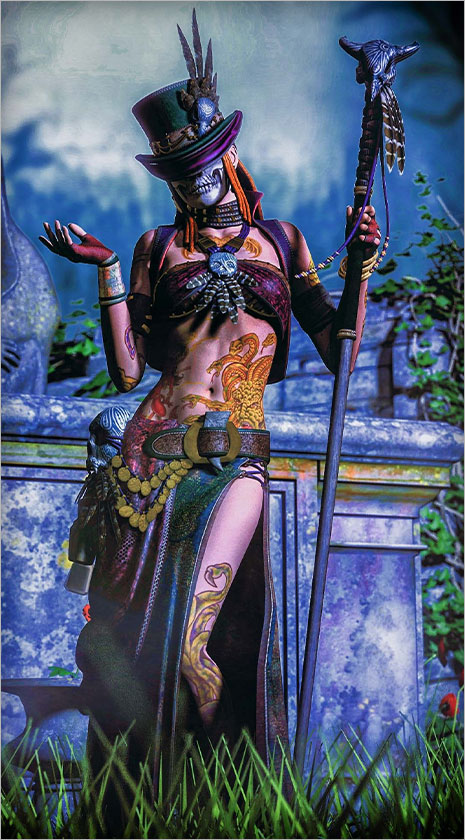Make Money Doing What You Love
Becoming a Daz 3D Published Artist
Daz 3D is home to an exclusive collection of the best 3D models from the best digital artists and 3D modelers in the industry. Our artists have provided models and content for some of the most popular movies, video games and comic books in the world.
Why publish at Daz 3D? The answer is obvious! Not only will your products have access to the largest 3D model customer base, but your products will also receive the same customer support that all Daz 3D products are given. No longer will you have to worry about keeping track of every little detail after your products are released. Trained DAZ support technicians will answer customer questions and emails for you!
Published Artists Perks
- Daz 3D Published Artists have access to prerelease files for new Daz 3D figures allowing them to create add-on products for the latest figures well before the figures are released to the public.
- Daz 3D provides a private Published Artist discussion forum, a private Published Artists Chat Room and an exclusive Videos and Tips forum for help with product creation.
- Daz 3D Published Artists have access to the Daz 3D internal production team for help and advice in overcoming obstacles encountered during product creation.
- Need to update your product? DAZ not only delivers files for both PC and MAC platforms, but will also update your product page info, images and even the installers whenever necessary.
- Established Daz Artists can skip the preliminary product review stage and submit their work directly to our product submission system.
- Daz 3D offers the most robust, thorough and experienced Quality Assurance team to ensure that your products work well for customers.
- Daz 3D offers Platinum Club Membership perks to active Published Artists. These perks include:
-30% Platinum Club discount on DAZ Original products.
-PC Member Forum Access.
-Access to Thousands of PC+ items available between $1.99-$7.99.
-Weekly Freebies
- Daz 3D Published Artists receive an additional 20% off Daz Original items beyond the standard and Platinum Club discounts.
Making money for your work
- The products that you publish through Daz 3D will be announced via email notices sent out to an extensive opt-in mail list of hundreds of thousands of digital 3D art consumers world-wide!
- The Daz 3D marketplace has tens of millions of monthly page views. These are consumers who will be browsing your work.
- Enjoy the added profits of store-wide sales and promotions available only to Daz 3D exclusive products!
- Daz 3D Published Artists receive 50% of the net revenue from the sale of their product(s).
- Daz 3D offers Bonuses - The top 15 artists each month receive a 15% bonus, the top 16-30 Artists receive a 10% bonus. This is based on the previous 3 months of sales.
- Daz 3D offers royalty payments twice a month via Paypal. Payments may also be made via check, or wire transfer (fee applies to wire transfer).
Types Of Things To Submit
What is ‘Content’ at Daz 3D?
Content is anything that an end user can import into their 3D rendering program enabling them to create their image or animation. This can include, but is not limited to, 3D figures, morphs, poses, skin textures, light sets, shaders, clothing, hair, props, vehicles and environments.
How To Get Started
1. Say Hello
Just shoot a few images of your work to us, and we’ll let you know if it’s the type of thing our customers would be looking for.
HOW To Do This
To get the publishing process started, just email images of your work to HERE along with a brief description of what your product is (sending product files is not necessary at this stage). Please include as many images as necessary to give our team a feel for what the product will be.
These images should be in jpeg format and attached to an email unzipped.We suggest you browse through the most recent Daz Original item releases for examples of the image style and presentation we are looking for. We prefer images that are 1000 x 1300, but understand that due to email attachment restrictions, smaller images may be necessary. These do not need to be final promotional images, but should represent the same quality and attention to presentation as one would expect in final store images.
Please do not sent product files. They will not be reviewed at this stage. Also do not include links to other products on sale at other brokerages as we want to see the actual product that you are interested in brokering with us.
These images will then go through Preliminary Review
The first round of review is conducted by the Preliminary Review Team. This team will briefly review the emailed unzipped product images. The team may suggest commercialization enhancements to the product and give valuable feedback regarding the promotion imagery etc. The preliminary review team will decide when a product is ready to move on to the Full Review Team. Products may be declined at this point if they are not considered high enough quality, or are of limited sales potential, among other reasons. You will be notified on where your product stands after the Preliminary review.
Send unzipped promo images and brief product description HERE. This will be sent to the Preliminary Review Team for you. We will try and get back to you with any feedback and a decision as soon as possible.
If your product is accepted for a full review, you will be required to sign a Non Disclosure Agreement (NDA) and relevant tax forms. Once this is done you will be given access to our online Product Upload Submission System (PASS). The upload system contains the distribution contract agreement and ownership verification.
The Preliminary Review Team can let you know if you are on your way to publishing your set through Daz 3D, but is not the final word on acceptance.
Once you are an active Daz 3D Published Artist, you can skip this preliminary review and submit products directly to the Full Review Team via PASS.
NOTE: The promo imagery is where a lot of products fall short in their overall appeal. The best product with the worst promo imagery will not garner any interest from the review teams nor the customer.
We suggest that prospective PA's have a look in the Daz 3D Store for what type of imagery is being produced by existing PA’s. Daz 3D does not allow nudity of any kind in our promos. One of the key elements most forgotten is good lighting and more importantly shadows. Shadows ground an item in a render and make it part of the background. Great lighting will only add to your promos.
2. Submit a product
Once we’ve gotten past step 1, you will be given a login to our Published Artist Submission System (PASS) so you can actually submit products. That’s it. Your product will be on its way through the release process. Then you start making money.
Release Process Details (what to expect)
1. Submission: Each time you submit a product to PASS you will be asked to accept the Publishing Agreement for it.
2. Full Review: Once your set is uploaded to the Published Artist Submission System (PASS), the second round of review begins. This is done by the Full Review Team. This team makes the final decision for the product to move on through the process of release. The final review team can overturn the preliminary review decision and decline products at this stage. The Full Review team can also make requests for changes to the promo imagery and even suggestions for enhancements to the products.
3. QA, Testing, Art, and Final Review: Once a product is accepted by the Full Review Team, it moves to the Daz 3D QA queue. The QA group is responsible to do a final test of the product to make sure it meets the outlined product features. The Q/A team will add metadata and set up the product’s store page. The product's text and imagery receives its final review. If any fixes are needed this team will communicate with the artist to make the necessary changes.
Products not sufficiently Beta tested prior to submission, resulting in excessive testing time and an unreasonably large number of required fixes, may be removed from Q/A testing and must be resubmitted for consideration.
4. Ready to Release: When Q/A finishes testing the product they will build the store page and assign the product over to the art and publishing teams to give a final check to the page and artwork. After this quick check, the product is handed off to the Marketing team for release. Marketing will set the release date, introductory discounts and any additional promotions and offers.
Some Handy Guidelines For Submission To PASS
 PRODUCT PACKAGING
PRODUCT PACKAGING
PACKAGING YOUR PRODUCT FOR SUBMISSION
×Packing your product for submission can vary from program type to product type. There are some basic guidelines that you should generally follow, but overall, once your set has been accepted into Q/A, we can help you refine that process. Some of the basic rules to prepare to upload your first set to PASS are below:
Format
All submissions should be in PC format.
If you do work on a MAC, please make sure to save out all JPEG's as PC compatible files, and remove all MAC specific files.
Look at similar product currently available in the Daz 3D store for examples of how files are packed and organized.
Product Files
All necessary files should be included within a self-contained, properly routed hierarchy (Runtime/Geometries, etc).All products should be thoroughly tested by the artist before an item is submitted to PASS.
Make sure that all files used by the product are actually included in the final hierarchy.
Check to make sure that the library files aren't asking for an earlier version texture than what you've included.
Sample texture map resource path:
Runtime:textures:DAZ:Characters:MilWom:V2HeadM.jpg
Templates
When brokering a model, you are responsible to include a texture template for it in JPEG format (UVMapper is a good application for creating templates).
Still unsure of what you need or how to organize your set?
Our highly skilled and trained Quality Assurance team will work with you to make sure your files are all where they need to be and set up in the most effective way. We understand that it is not always clear where a file should be saved. Once your set is accepted into Q/A, your tester will work with you directly to reorganize or repackage your set as needed. If you have further questions, feel free to contact us HERE.
 ART GUIDELINES
ART GUIDELINES
DAZ 3D PRODUCT ARTWORK STANDARDS
×Summary
The following are the artwork standards and general requirements for product page artwork for product sold in the Daz 3D online store.
Guidelines
Image Sizes
- Main promo illustrations should be 1000 X 1300 pixels in size and portrait format.
- Pop-up illustrations should be a minimum of 500 X 650 pixels in size for portrait format images, or 650 X 500 pixels in size for landscape format images. Larger sized pop-up illustrations than this minimum are highly encouraged but not required due to the length of render times for high quality artwork.
- Note: 1000 X 1300 px images represent a 400% size increase for all main promo illustrations. This allows customers with large monitors to click on a product’s main promotional image and see a much larger version of that illustration.
- Shop page thumbnails are not necessary unless an artist desired the shop page thumbnail to be different than a scaled-down main promo illustration. In cases where the shop page thumbnail needs to be different than a scaled down main promo illustration the thumbnail should be 240 X 312 pixels.
General Conventions
- Main promo illustrations can be rendered in whatever software package an artist prefers, even software not directly sold or supported by DAZ. These illustrations can also be altered in Photoshop (or another image editing package) to add special effects, fix issues with rendered items not directly included with the product being illustrated, such as render artifacts, and other scene elements shown that are not part of the product being advertised, and so forth.
- Note: Allowing artists to use whatever software they like to render their product’s main promo illustration, and to make post-production clean-up for non-included items shown in the illustration, ensures that this illustration will give the best first impression possible to potential customers.
- Pop-up illustrations should be rendered in a software package sold or supported by DAZ directly or via importer. Currently this means DAZ Studio or Poser, but the list of supported software will grow as additional importers are developed in the future. Pop-up illustrations should not include any post-production touch up beyond simple color correction, sharpening, and/or combining of multiple render passes.
Illustrations by Product Type
People
- 1 main promo illustration showing off the figure or character from the thighs up looking its best on a simple background or backdrop.
- 1 pop-up illustration showing a full-length front-view shot of the figure or character’s base shape.
- 1 pop-up illustration showing a full-length back-view shot of the figure or character’s base shape.
- Additional front and back view illustrations for each additional body shape included with the figure or character as needed.
- 1 pop-up illustration showing a close-up portrait of the figure or character’s base face shape and face texture.
- Additional close-up portrait illustrations for each additional face shape included with the figure or character. Additional face skin/makeup textures should be shown in these illustrations so these close-ups will serve as both face shape and face texture illustrations.
- 1-4 pop-up illustrations showing close-up detail shots of the figure or character’s skin texture[s].
Clothing
- 1 main promo illustration showing a shot of a character wearing the clothing item[s] included with the product.
- 1 pop-up illustration showing a full-length front-view shot of a character wearing the clothing item[s] included with the product.
- 1 pop-up illustration showing a full-length back-view shot of a character wearing the clothing item[s] included with the product.
- 1 pop-up illustration showing off additional body shape fits by showing 2 very different characters wearing the clothing item[s] included with the product.
- 1 pop-up illustration showing a full-length untextured shot of the clothing item[s] included with the product. For this illustration, simply hide the figure inside the clothing to create disembodied clothing look. Please include a backdrop in this illustration, with the clothing standing as if the hidden figure were still wearing the clothes.
- If a clothing product contains more than one texture option, please show a texture line-up of all of the included clothing textures. Please hide the underlying figures in this illustration so the clothing item[s] appears to be standing next to each other as if a figure were still wearing each of them.
Clothing Textures
- 1 main promo illustration showing 2 characters wearing the clothing item[s] included with the product for which these textures were created with at least 2 of the included texture options shown.
- Additional pop-up illustrations showing a character wearing the clothing item[s] included with the product for which these textures were created with each of the included texture options shown, one per illustration.
- 1 pop-up illustration showing a texture line-up of all of the included clothing textures. Please hide the underlying figures in this illustration so the clothing item[s] appears to be standing next to each other as if a figure were still wearing each of them.
Hair
- 1 main promo illustration showing a portrait of a character with the hairstyle being sold. A 3/4 view of the character should be shown so the hairstyle is shown as prominently as possible.
- 3-5 pop-up illustrations focusing on showing a variety of looks using the included hair morphs and included textures. The hairstyle should be shown from different angles to make sure the hair is shown prominently with a variety of options, using different morphs and poses for the character[s] with the hair, and with a different hair texture option in each illustration.
- Additional pop-up illustrations showing the remaining included hair texture options. Each of these illustrations should be divided into smaller insets with a different hair texture option shown in each of the insets.
- 1 pop-up illustration showing a shot of the hairstyle un-textured. For this illustration, the hairstyle should be shown on a character, but the character should have textures or a darker material color to help the hairstyle to stand out. Please include an un-textured backdrop in this illustration.
Non-Human Figures
- 1 main promo illustration showing the non human figure from a front angle that presents the animal, creature, robot, etc, in an exciting and pleasing way.
- 1 pop-up illustration showing a full-length/full-body front-view shot of the animal, creature, robot, etc.
- 1 pop-up illustration showing a full-length/full-body back-view shot of the animal, creature, robot, etc.
- Additional pop-up illustrations showing the remaining included texture options as well as a variety of shape options for the animal, creature, robot, etc.
- 2 or more pop-up illustrations showing off any included poses. These should be shown off in a similar manner to how poses products are shown with the images divided into smaller simple insets, or should show multiple characters in each image, so multiple poses can be shown in each illustration.
Props
- 1 main promo illustration showing off all of the props included with the product.
- Pop-up illustrations showing close-up shots of the included props with props shown individually or in small groups as would be appropriate for the product.
- Pop-up illustrations showing close-up untextured shots of the included props with props shown individually or in small groups as would be appropriate for the product.
Environment
- 1 main promo illustration showing the environment product with human or other characters, giving an exciting example of how the product can be used. Artists should be careful not to overload the scene to the point where it is difficult to see the environment itself.
- Pop-up illustrations as necessary to show the environment from different angles. A variety of different angles should be shown to give customers a good sample of what the environment is.
- Pop-up illustrations showing the environment untextured from different angles. A variety of different angles should be shown to give customers a good sample of what the base model[s] for the environment look like.
Poses
- 1 main promo illustration showing 3 or more characters or figures in 3 or more of the poses included in the product.
- Pop-up illustrations showing all of the remaining poses not shown in the main promo illustration. These illustrations should either be divided into smaller insets or should show multiple characters in the included poses.
- Note: For pose products the characters shown in the poses should be dressed very simply with all characters wearing the same clothing and hair (with the same clothing and hair textures) or should be shown as untextured clay figures lit with an environment light and ambient occlusion. This is so it is obvious to a customer that they are viewing as poses product and not a character or clothing product, etc.
Wrap-Up
Artwork will be evaluated during the Approval process as well as a final evaluation before publication. You will be contacted with any requests or required changes. These must be submitted and approved before the product goes live in the store.
 A FEW OTHER FAQ'S
A FEW OTHER FAQ'S
Frequently Asked Questions
×PA's often have questions about how Daz 3D works with artists who publish their work on the Daz 3D Store. Below are some Frequently Asked Questions (FAQ's) to many of the most common questions.
Do I need an upload link to submit a new product?
I would like to submit a new product do I need an upload link?
Active PA's should submit new products through the Published Artist Submission System (PASS). If you are a current Published Artist and are having trouble accessing PASS, please contact the Publishing Team.
If you are looking to submit your first product to Daz 3D, you need to follow the steps outlined here: “How To Become a PA”
How many Images can I submit?
We do not have a limit on the number of promotional images, but recommend trying to limit your presentation to 10 images or less for a product.
Do I need to add Metadata to my products before I submit?
No. We will add the Metadata information during the Q/A and store page building process.
In what currencies are DAZ PA's paid?
All payments will be made in United States Dollars, unfortunately at this time no other options exist for payments in different currencies.
Is there a way for me to track the sales of my products?
Yes, the DAZ 3D online store contains an automatic online sales tracking service. After your first product is released, you will be given an account and be able to track your sales online.
You can access these reports via the Published Artist Portal in your DAZ account page.
Platinum Club Benefits for PA's
I am a PA, what Platinum Club Benefits will I receive?
As a current Published Artist, you receive a free Platinum Club Membership. If you are set up for automatic payments for your current Platinum Club Membership you will need to go into your account and remove your Credit Card information from the site.
You will receive automatic warnings telling you that your membership is about to expire. Ignore these warnings. Once the system has “expired” your membership, you can put your payment info back into your account.
If you are a PA and are not receiving the discounts, you will need to send screenshots of your cart with the Platinum Club discount not applied to a href="https://dazpasupport.zendesk.com/hc/en-us/requests/new?ticket_form_id=360001055171" style="color:#38b27a;" target="_blank">HERE.
What is the policy on derivative work from my submitted content?
As a Published Artist will Daz 3D be able to create derivative works from mine after I submit them? No, express written consent must be given by the Licensor (you) prior to any such development by Daz 3D.
What portion of the sales do Published Artists receive from the product's sales?
Under an exclusive agreement the Licensor (you) receives a royalty of fifty percent (50%) of the Net Sales Revenue. Net Sales is defined as the Gross Sale Price minus rebates, refunds, discounts, fees incurred, etc.
In addition to this standard 50%, we offer a top seller bonus to the top 30 artists. The top 1 -15 receive a 65% royalty while the top 16-30 receive a 60% royalty. The bonus ranking is based off the preceding 3 months of sales.
What is DAZ' position on safe keeping of my trade secrets?
Daz 3D will treat the Licensed Intellectual Property of your products with the same degree of confidentiality that it treats its own trade secrets. Daz 3D employs people who constantly work to protect and enforce the IP laws and agreements.
When and how do Published Artists get paid?
Royalty payment for each sales month will be sent to the Licensor (you) within thirty (30) days after the end of the sales month. For example, payment for the month of May will be sent to the artist by the end of June.
Artists receiving payment via Paypal receive their payouts twice a month, generally between the 1st and the 5th and 16th and 20th of each month.
Checks are mailed once a month, typically before the 10th.
Wire Transfers are also available, but a bank fee is associated with these transactions. These are sent following the same timeline as checks.
Bonus payments are calculated once a month and are included in the first of the bi-monthly paypal payments.
When I am ready to submit a full product, what do I include?
If you are not currently a DAZ published Artist you should follow the instructions here: “How To Become a PA”
As a published artist, you should have access to the Published Artist Submission System (PASS). Logging into PASS will take you step by step through the submission process.
Format
All submissions should be in PC format.
If you do work on a MAC, please make sure to save out all JPEG's as PC compatible files, and remove all MAC specific files.
Look at similar product currently available in the Daz 3D store for examples of how files are packed and organized.
Product Files
All necessary files should be included within a self-contained, properly routed hierarchy (Runtime/Geometries, etc).
All products should be thoroughly tested by the artist before an item is submitted to PASS.
Make sure that all files used by the product are actually included in the final hierarchy.
Check to make sure that the library files aren't asking for an earlier version texture than what you've included.
Sample texture map resource path:
Runtime:textures:DAZ:Characters:MilWom:V2HeadM.jpg
Templates
When brokering a model, you are responsible to include a texture template for it in JPEG format (UVMapper is a good application for creating templates).
Notes: All images intended for use in advertising along with a text description of the item should be included by the Licensor (you). DAZ retains the right to edit and/or modify any such material as it deems necessary or proper, but the artist is responsible for providing all such material.
Product names should not exceed 45 characters in length (including spaces in between words).
Main Image
- .jpg format
- No Nudity
- Focus On Product Being Sold
- If Image Displays Products Sold Separately, They Should Be Products Available At DAZ
- 1300 X 1000 Portrait Orientation
- Avoid Awkward Cropping, Since It Will Be Floating In White Space
- Avoid Text on Image
Popup Images
- .jpg format
- No Nudity
- 1300 X 1000 Portrait Orientation
- If Image Displays Products Sold Separately, They Should Be Products Available At DAZ
- Avoid Text on Image
Thumbnails
- No Thumbnails are required for store pages.
Description and Feature List
- 200 Word Maximum Advertising Description, details please, no marketing fluff.
- Exhaustive List Of Features In Outline Format, Title Case
All images and text descriptions will be reviewed for accuracy. Daz 3D retains the right to freely choose what submitted media material will actually be used for any given product page and/or advertisements plus descriptions. Do not include nudity in your images. Partial or implied nudity is not acceptable in promo artwork at Daz 3D
Why haven't I heard back from Publishing?
There are many possible reasons why an artist may or may not have gotten a response from Daz 3D's publishing team regarding the product submission.
Were these steps followed for an unsolicited submission?
Was an this form filled out HERE with the promo imagery in jpeg format using the Daz 3D Store dimensions --1000 pixels wide x 1300 pixels high and a brief description of the product. (The images must be sent attached and unzipped. This gives the preliminary review team a quick grasp of what the set contains. Please do not include the actual product files themselves or links to other stores, galleries or dropbox.)
Due to the volume of unsolicited submissions we receive we cannot always respond to every submission. If it has been more than 2 weeks please review your work for any possible updates or improvements you could make and feel free to resubmit.
If you are already a PA and submitted your product through PASS, please check PASS for comments, check your email SPAM filter for any missed emails and if you still have questions or concerns please contact us HERE.
Why was my product rejected for publication?
There are a variety of reasons why your product would have been turned down:
We suggest that you start by looking at your product promo images. Your promo images are the number 1 thing customers judge your product by, and therefore are the number 1 thing that Daz judges your product by.
Compare your images to some of the best selling products at the Daz 3D Store. Are your renders high quality and compelling? Do you use dramatic lighting? Does your product look like someone could reach out and touch it?
The best products and promos often require long render times and hours of work to achieve just the right look. A customer is not as interested in your back story, how hard you tried or how many years you have or have not trained. They are interested in what looks great and will look the best in their renders. As the product's creator, YOU should be the best authority on how great your set can look. Your promos must show this.
Some other reasons DAZ may have passed on your set:
It was for an older character that is not as popular with customers.
It is for a niche that is already crowded, such as poses, add-on texture sets or character morphs.
It was too close to an existing product or intellectual property.
It just didn't appeal to us.
We try to be encouraging and help all artists improve their work and move forward. Unfortunately we cannot always provide detailed feedback on every submission we see.
Still Have Questions?
If you are not ready to submit a product, but have questions about how this all works, our publishing terms, or anything like that, please submit a request HERE. No matter what stage of creation you are at, we look forward to working with you.
Why Publish with Daz 3D?
“Do what you love and love what you do! Daz 3D is the only place that has allowed my creativity and talent to flourish whilst being nurtured by the best team of people I've ever met. I get to do what I love and thanks to Daz 3D, I love what I do!"
Nikisatez AUSTRALIA