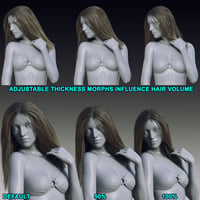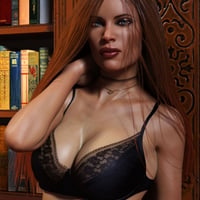-
Classic Long Hair with dForce for Genesis 8 Female(s)
-
-
-
-
$28.95
Artist:Compatible Figures:Genesis 8.1 Female, Genesis 8 FemaleCompatible Software:Daz to C4D Bridge, Daz to Maya Bridge, Daz to Unity Bridge, Daz to Unreal Bridge, dForce Cloth, Daz Studio 4.24, Daz to 3ds Max Bridge, Daz to Blender BridgeSKU:52195Optional License Add-Ons:
$50.00$1.99*Unless otherwise specified, no discounts or offers will apply to License Add‑Ons.
Artist: LindayCompatible Figures: Genesis 8 Female, Genesis 8.1 FemaleCompatible Software: Daz Studio 4.24, Daz to 3ds Max Bridge, Daz to Blender Bridge, Daz to C4D Bridge, Daz to Maya Bridge, Daz to Unity Bridge, Daz to Unreal Bridge, dForce ClothSKU:52195Optional License Add-Ons:
$50.00$1.99*Unless otherwise specified, no discounts or offers will apply to License Add‑Ons.
-
Details
Finally, we have hair made for simulation!
Classic Long Hair with dForce for Genesis 8 Female(s) is designed so that the customer doesn't need to adjust all the complicated simulation parameters.
This Product only works with dForce.
Final hair shape is defined by using Initial Morphs.
They help adjust approximate shape after simulation (depends also on figure pose) and hair volume.
Length of dForce simulation is approximately 5 min on GTX 1080 TI, simulating from Current Frame without Transition from Memorised Pose. GTX 1070 TI is about 35% slower.
There was never polygon explosion during testing.
Classic Long Hair with dForce for Genesis 8 Female(s) collides properly with other objects even in default collision settings.
There are 5 Video Tutorials in this Product (in General) - from easy One-click set ups to solutions for complicated poses or animations.
PDF dForce Classic Long Hair Introduction included.
Classic Long Hair with dForce for Genesis 8 Female(s) is conforming only in base Initial Shape, haircut is especially designed for simulations with dForce Engine.
What's Included and Features
- Classic Long Hair with dForce for Genesis 8 Female(s) (.DUF)
- dForce Classic Long Hair
- Hairline Hair Lenght L
- Hairline Hair Lenght R
- Hairline Hair Lenght
- Hairline Thickness
- Initial State 01 L Side
- Initial State 01 R Side
- Initial State 01
- Initial State 02 L Side
- Initial State 02 R Side
- Initial State 02
- Initial State 03 L Side
- Initial State 03 R Side
- Initial State 03
- Initial State 04 L Side
- Initial State 04 Lenght L Side
- Initial State 04 Lenght R Side
- Initial State 04 Lenght
- Initial State 04 R Side
- Initial State 04
- Initial State 4 Lenght Sakura L Side
- Initial State 4 Lenght Sakura R Side
- Initial State 4 Lenght Sakura
- Initial State 4 Sakura L Side
- Initial State 4 Sakura R Side
- Initial State 4 Sakura
- Main Hair Lenght L
- Main Hair Lenght R
- Main Hair Lenght
- Main Hair Thickness
- Roots Expand
- Simulation Helper Morph
- Thin Hair Lenght L
- Thin Hair Lenght R
- Thin Hair Lenght
- Thin Hair Thickness
- dForce Classic Long Hair Introduction PDF
- Supported Shapes
- Karyssa 8 Body
- Kaylee 8 Body
- Mika 8 Body
- Sakura 8 Body
- Aiko 8
- Alexandra 8
- Charlotte 8
- Edie 8
- Girl 8
- Monique 8
- Olympia 8
- Penny 8
- Stephanie 8
- Syble
- TeenJosie 8 Body
- Victoria 8
- Karyssa 8 Head
- Kaylee 8 Head
- Mika 8 Head
- Sakura8Head
- Aiko 8
- Alexandra 8
- Charlotte 8
- Edie 8
- Girl 8
- Monique 8
- Olympia 8
- Penny 8
- Stephanie 8
- Syble
- Syble HD Lv4
- TeenJosie 8 Head
- Victoria 8
- Other Shapes Supported by Auto-follow
- Initial States Presets
- Initial State After Sim 01
- Initial State After Sim 02
- Initial State After Sim 03
- Initial State After Sim 04
- Initial State Before Sim 01
- Initial State Before Sim 02
- Initial State Before Sim 03
- Initial State Before Sim 04
- Material Options
- 09 Black
- 11 Blonde
- 08 Brown
- 11 Red
- 01 Simulation Material
- 05 Video Tutorials
- Quick Start
- Initial Morph Adjusting
- Creating Custom Initial Morph
- Using Timeline in Simulation
- Using Timeline in Simulation 2
- Textures Includes:
- 51 Diffuse, Roughness, Transparency and Bump Maps (2048 x 2048 to 4096 x 4096)
- Daz Studio Iray Material Presets (.DUF)
Notes
- This product includes:
- 1 DSON Core Installer
- 1 General Installer