Some materials, clothing, and some more, surfaces and materials arent showing in smart content, only
 lonewolf55559
Posts: 16
lonewolf55559
Posts: 16
Hi all, i am pretty new to DAZ 3d, and i have the latest daz 4.8 pro x64 program, and i have a problem i am struggling with regarding that some things arent showing in the smart content menu, materialsonly when i press the "all" tab in the lower right menu, when i find f.ex a clothing item there were i cant find in the smart content menu (like a panty, or panty color/variation) material, or a surface want to load it displays an error saying "an error occured while reading the file, see log for more details" this also happens when i try to load "!uberarea light base". what can be wrong? or am i doing something wrong?
Regards from Kenneth
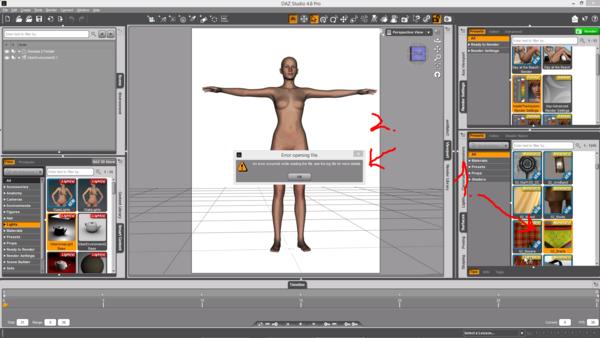
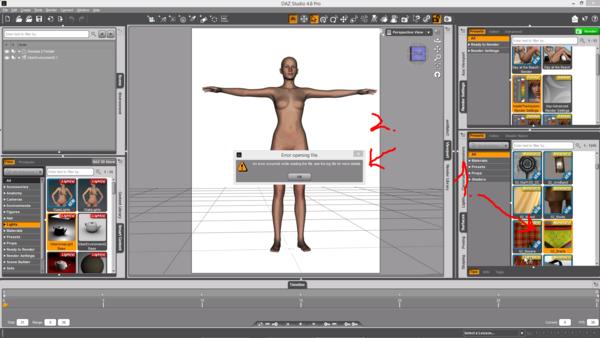
capture_image.error_in_daz_.jpg
1920 x 1080 - 681K


Comments
"uberarea light base" is a light that you can put on any surface.To use it , just select a surface with the "Surface Selection Tool" then click the "Surfaces" pane and click on the "Editor" tab at the top of it.Look though the list of surfaces to make sure you have the one you want to use highlighted.Then click the "!uberarea light base" to apply a light to it.This light was made to work in 3Delight renderer.It will not work in iray.
The other setting for the clothes are materials.To apply them you first must put the blank clothes item on the character, then select the clothes , then click the material to apply it to the clothes.This works the same for all things, not just clothes.
Things you can load directly into your scene need to be named actor, or prop, or whatever, but never material, in that small colored band on top of the thumbnail. Then you click on the item you just loaded, and then you can apply the material to that item with clicking on the material thumbnail.
Okey thanx for the info guys, appreciate it!, i seem to get it right now, have a good day :)
regards from kenneth "lonewolf"