Shader Mixer - Caustics
Need a little help, please. I'm trying to duplicate the instructions on Caustics in the YouTube video DAZ Studio Advanced Rendering Part 1; https://www.youtube.com/watch?v=FwCHxSTlOQo
Realizing this video was made with an older version of Studio, I was able to follow the instructions perfectly, until I get to around 4 minutes thirty seconds into the video. When I click on "Apply" nothing happens. I'm using DAZ 4.8. Iv'e saved and reloaded with the same problem.
Can anyone help me identify why "Apply" is not working? Please see screen shots. It is the sphere that was selected. Could this be an issue with 4.8?
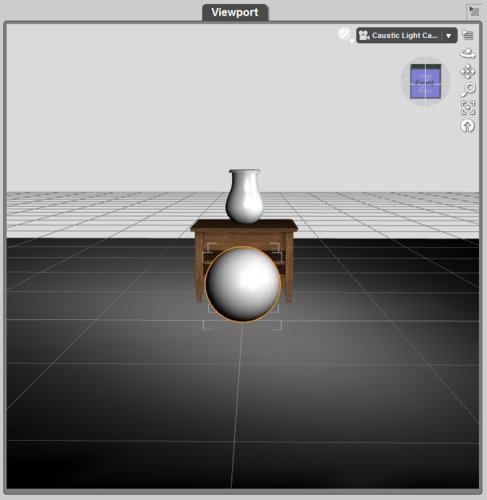
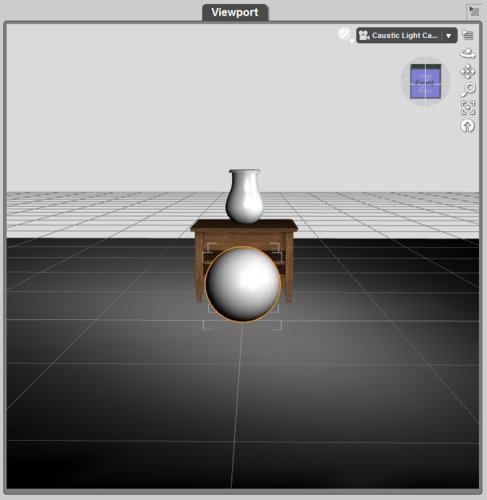
Shader_Mixer_Issue_Viewport.PNG
730 x 750 - 146K


Shader_Mixer_Issue.PNG
1377 x 561 - 63K


Comments
[quoteWhat sort of camera are you using? I vaguely remember something ages ago about needing a shader mixer camera to show caustics…but it was a long time ago in the Global Illumination thread which is no longer available.]
Thank you Pendraia for your prompt response. I did set up a caustic light camera.
But your question may shed light on what the problem is. I no longer see the Caustic Camera Shader. I don't know if I lost it when I created the Surface Caustic Shader, or when I saved the scene. I'm going to have to duplicate everything again, perhaps tomorrow.
Thanks again.
This problem remains unsolved. I have repeated the process several times with the same issue. I verified all the setting are correct, see screen shot. The sphere is selected. In the Surfaces pane I do see a Caustic Surface. Though as I indicated, when I click on apply in the Shader Mixer the mixer pane does not close.
Nevertheless, I attempted a render. It lasts for just a moment with a null/blank render.
Any further assistance is appreciated.
Did you set the render engine to 3Delight?
Thanks for your response. Yes, render is set on 3Delight.
First off...I don't know a lot about caustics and I've never done the tutorial you mentioned so I opened the scene for caustics in DS.
This is the network provided...another option if you have any of the caustic light sets to import them and have a look at how the networks are set up. Hope this is useful...
Pendraia,
Thank you again for your time and assistance. I did run across the Shader Mixer you showed. But I should need only the three bricks for Caustic Surface, a Caustic Light, and a Caustic Camera - at least according to the old video tutorial. I believe 4.8 now has a caustic preset which refers to this Mixer.
I decided to contact DAZ tech support. I will post here if I get an answer. Caustic lights seem very interesting to me. I hope I can develop my skill, but I need to see if I am doing something wrong - perhaps not - as I followed the steps exactly several times, or if it is a glitch in 4.8.
Thanks again. Have a happy day.
No problem hopefully they will be able to help.