I'm not able to render my scenes!
Hello,
I tried to render a scene and it absolutely will not render anything. I've rendered scenes many times before, but today I tried to and the render scene shows nothing.
I've attached an image of what the rendering screen looks like after the scene has "rendered."
The process always shows that the rendering is happening, but by time it hits 100%, there is no image there.
I've already closed out DAZ then started again. And I even shut off my computer and tried again.
Nothing worked.
Any help is appreciated!
Thank you!
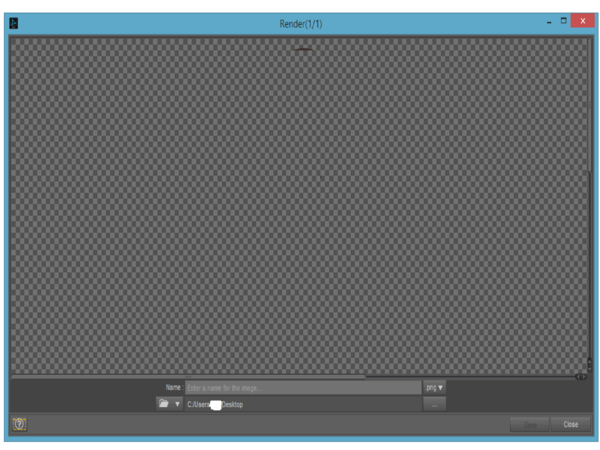
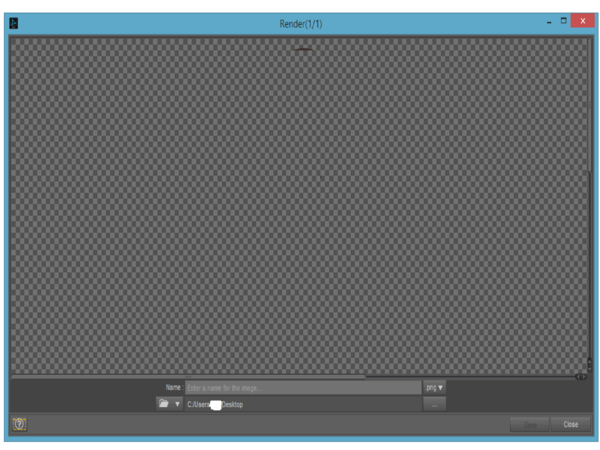
newcanvas2.png
2000 x 1500 - 160K


Comments
Are you rendering in 3Delight or IRay?
...I have no idea.
What's the difference?
And how can I tell?
Go to Render > Render Settings, and you will see 'Engine' near the top of the window. Set it to 3Delight and see if it renders then.
Iray is the new render engine (unbiased) from NVidia but it is a little more difficult to work with.
Looks like 3Delight - it appears to have run a row of buckets across the top and then stopped, there's just a sliver of head showing. Got to Help>Troubleshooting>View log file, scroll down to the end and see if there are any errors in the last few lines.
Hmmm...
Yeah, it's 3Delight.
I scrolled to the bottom to check the log...and a notepad of information showed up. A BUNCH of words and stuff I don't know the meaning to. The top says Warning a few times.
But when i scrolled to the bottom there was so much stuff.
But I didnt see an "error" anywhere...
I could be reading it wrong...idk...
Near the bottom it says that the render was complete...even though it's not...
I hope I can fix this!
Go to the Render Settings pane, with 3Delight selected, click on the button marked 'Defaults', that will put everything back to the factory default settings for 3Delight.
Then load a simple figure, and try to render. If we can get that to work, then it may give us a clue as to what happened with your Scene.
OMIGOSH IT WORKED!
Thank you so much!
I have no idea what happened before, but the render is working perfectly now.
Thank you!
My pleasure!
You will know how to reset if it happens again :)