Missing files issue
Good evening!
I am a long time Poser Pro user, and I decided to try out Daz3D last night. Now I own a fair amount of content for Poser, including some stuff from this very site. The Poser stuff is installed into its own runtime, and the Daz stuff is installed into a separate runtime - actually the default recommended one in \users\public\MyDaz3DLibrary.
Everything was installed using the Install Manager.
Most stuff works perfectly fine, but I am running into a fair number of props that will not load correctly. When I double click them to add them to the scene, then I get a "missing files" error. Yet I can clearly navigate to the file it claims is missing, right in the directory where it says it can't find it. If I close DAZ, and then double click the Duf or Dsf file, then Daz starts and an error comes up saying the file is corrupt.
Please refer to the attached images of the "missing file" error and of the error log.
Any ideas?
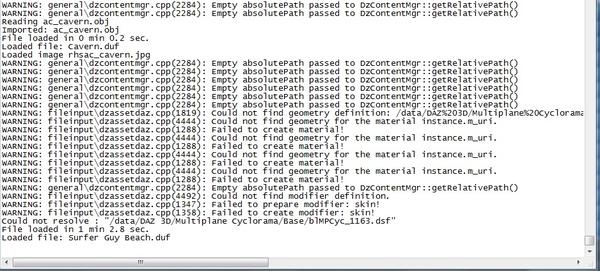
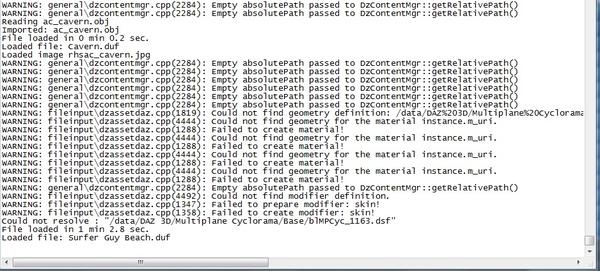




Comments
In the Content Library pane, right-click on "Poser Formats" > "Add a Runtime Directory" and navigate to the folder CONTAINING the Runtime folder.
That does not seem to have helped. The props in question were all Daz props installed into my Daz runtime.
Can you go to Edit > Preferences > Content Library > Content Directory Manager, expand the "DAZ Studio Formats" and "Poser Formats" sections, and post a screenshot?..
I will try that tonight.
Well I decided to download and install Daz3D 4.8 onto my laptop while at work today as an experiment. There are differences in how the interface looks, and the content that doesn't work on my desktop works fine on the laptop. I suspect my Daz install on my desktop is corrupted somehow - I can think of a couple of reasons for this.
So I'm going to uninstall everything on my desktop and re-install it.
Antivirus/security software is probably the number one cause of broken installs...you may want to temporarily disable the security or whitelist the Daz install manager.
Make sure you check the content directories first -- uninstalling and reinstalling doesn't change te user settings.
Yes, I plan to check the directories for "leftover" entries after I un-install.
The three reasons my install might be corrupt:
1) I thought Daz Install Manager was frozen at one point (and no I don't remember at which step), so I ended its process from Task Manager and started over.
2) I think I have the remnants of an old install of Daz 4.? in there as it still shows in my Start Menu even though I know the software is long gone.
3) Virus software, though I think this is less likely. Conceivably possible though.
Norton/Symantec, McAfee and Kaspersky are ones that I know of that have blocked installs in the past...
And I have none of those, so it shouldn't be an issue. I use Microsoft Security Essentials and Malwarebytes. But you just never know...
Nope, a complete uninstall of all Daz software and content, followed by a re-install of just the core content (Daz, Geneis, and Genesis2), has actually made things much worse.
Well this answers my question about whether to switch from Poser to Daz, if you guys can't even write install/uninstall packages correctly.
I'm in the middle of re-installing all of my Daz content to see if it still works in Poser. I'm going to be very upset if your software has messed up my Poser install as well.
It appears that my content still works in Poser. Whew! That really had me worried.
You can close this thread. Thank you for your attempts to help me, but I have no interest in pursuing this any further.
The content works for people that install correctly with DIM (or manually and know what they are doing) and map it correctly in Studio's Content Directory Manager. We can't help you if you will not supply the info/screenshots that have been asked for.