Need advice regarding morphs / hairs
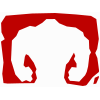 christian.haja
Posts: 5
christian.haja
Posts: 5
Hello,
I need advice regarding morphs and hair in DAZ3D.
I already bought the Michael v4 starter kit and am looking for content that allows me to create individual faces. Best option would be by having several sliders to change the face.
Also, I'm looking for a good hair packet that looks something inbetween plastic hair and natural hair. I very much like the hair shown in the picture for Michael V4 Hardcore-M4: http://www.daz3d.com/hardcore-m4
I would be happy, if someone has advice and experience to share.
Best
Christian aka Sethor


Comments
The Michael 4 Starter Bundle already gives you the Morphs++ for shaping the figure - have you tried using those?
Thank you very much for your reply.
As far as I understood, the Morphs++ can be accessed by:
Selecting a bodypart, then opening the Shaping Tab and using the sliders to shape the face to your own likings.
However, when doing so all options I have is to shape "HeadHairShort". See the attached screenshot.
Best
Christian
For pre-Genesis figures, use the Parameters pane rather than the Shaping and Posing panes.
You also need to INJ the morphs first.
@fixmypcmike:
The parameters window doen't show any options to shape the head. I attached another screenshot showing what I mean. Even though the head is selected, the sliders under parameters effect the whole model. Options are translation, rotation and scale. Nothing to actually shape the face.
@scorpio64dragon:
INJ means injecting => Dragging a morph preset onto the model? I did that but still I had no additional adjustment sliders under "Shaping".
How did you install M4 and the morphs -- DAZ Install Manager, a stand-alone installer, or manually extracting from a zip? Do you have more than one Poser-format content folder?
I installed everything using the DAZ Install manager. After installing DAZ3D, I unchecked some of the install manager's downloads options to reduce the amount of files to be downloaded. I unchecked stuff like Bryce, Carrara and Poser 9+.
Remaining checked: DAZ Studio 4.5+, Install Manager, Photoshop, General, Software, Plugin, Windows 64bit, Publishing Build, Private Build.
I just deinstalled everything and restart with a fresh install without changing anything. Meanwhile I'll read through the newcomer section. Thx for all your efforts.
One thing I find quite odd. The Michael 4 Starter Kit is supposed to include Morphs. However, I do not see a Michael v4 Morphs in my "available for download" folder in the DAZ Download Manager. On the other hand, I have got a Morphs++ for Victoria 4.2. Is this normal or am I supposed to have a Michael 4 Morphs++ download option in my list?
It's possible that the Starter bundle is linked to the wrong morphs++. Submit a support ticket saying the wrong product is included in the bundle.