What about DYNAMIC CLOTHES?
Hello there!
I wanted to use (MEDIEVAL BUNDLE) DYNAMIC CLOTHES for any figure like: Michael 4,5 and 6 but I don't know how to fix TUNIC or Tabard on the final actor?? Is anyone of you know how to do it in DaZ Studio 4.7? By the way - SERACH FOR content dosen't work at all...
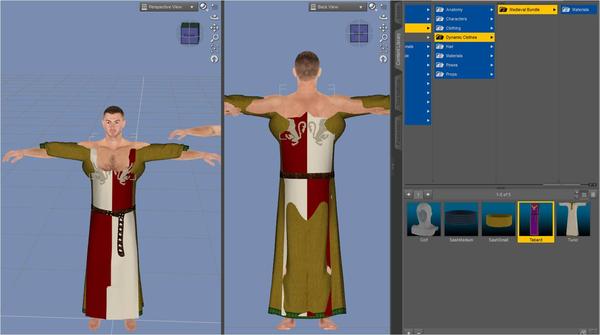
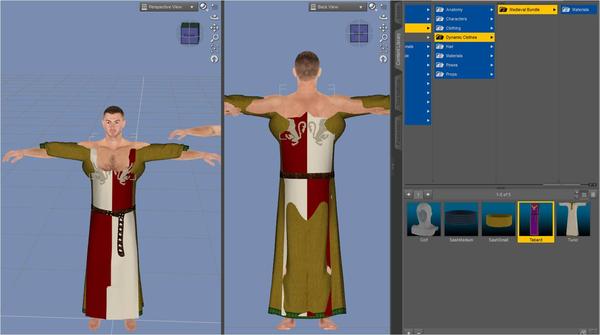
MICHAEL_4.jpg
1674 x 936 - 107K



Comments
As a very quick and dirty 'how-to' ...
Load the figure.
Load the dynamic clothe item(s).
If they are not for the figure in question (stuff for M4 on M5 or M6, for example), select them and do a 'fit to' the figure (ignore them getting all screwed up!), then a fit-to none.
Adjust the limbs of the figure to be as inside the DC items as you can get them.
Go to Pose tab and click on Frame 25
Apply the final pose you want for your figure (don't worry if/when the DC items stays put!)
Go back to frame 0 (and double check the figure is back in original pose, sometimes it will echo the final pose and if so just re-pose - or before setting the final pose do a 'remember figure pose' and a 'restore figure pose at this stage)
If using multiple DC items ensure they are listed in the right, logical, order in the DCC tab from bottom up.
Click 'Drape'.
What's going on?? I wanted to make a new face texture form one photo in FACESHOP 6 but instead of that I get only error message from Faceshop Loader... Is there some important files are missing in my content library??