Where are my photometric lights?
Hi, everyone.
I'm a newbie here and have two questions.
1. I'm using Daz studio pro 4.8 beta(ver 4.8.0.44) and there are no "photometric lights"(New Photometric Spot Light, New Photometric Point Light) on the menu as you see in the captured image.
Should there be any configurations that I need to set, or any props to load into my scene to use the photometric lights?
I unintstalled and then reinstalled the Daz studio several times to no avail.
2. There is no SS day, SS time, SS latitude...etc. on the Render environment menu as you see in the captured image.
When I click "Show hidden properties" SS menus do come up in... kind of inactive state.
Should there be any settings to tweak, or any props(HDR light etc.) to load into my scene to activate SS menus?
Please let me know what's wrong and what to do.
Thank you in advance.
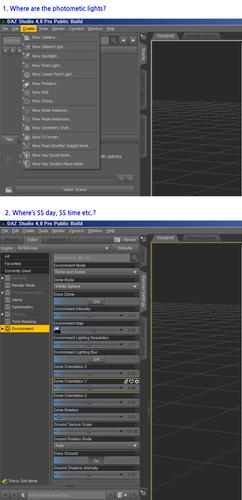
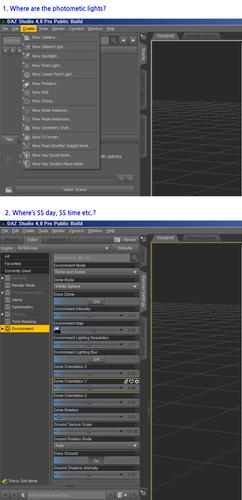


Comments
In this beta the Iray and 3delight lights have been merged - just create a spot or point light and if the render engine is set to iray you will get the PM light settings, if set to 3delight the 3delight settings. The lights are the same, it's just a way to reduce clutter in menus and scenes - lights in scenes saved from the earlier betas will now behave in the same way as new lights.
I have Daz Studio 4.8.0.59 pro edition 64 bits and I don't have the photometrics lights.
The lights are now combined -- if you load a light and the render engine is set to Iray they have the photometric properties, if it's set to 3delight they have the 3delight properties.
The upper part of the dials is 3Delight settings, the lower parts is Iray.
Thank you. Your answer help me