How to remove Bone "squares" from Aery Soul items when conformed to genesis 2
I have a number of Aery Soul items I want to use in Daz Studio. I can remove the "bone" squares using the "off" setting in "pose", but once I conform them to a genesis2
figure the squares return, ruining the render. Can someone help with this? Below is the only thing I found on line and I am not even sure if they are talking about the same
thing, but I don't know enough about the more advanced workings of Daz to figure it out.
"Can I just call dzScene->removeNode() on the root bone, or do I need to follow the entire chain and call removeNode() on each? If the latter, does the order matter?
E.g. should I start at the end and work my way up to the root?
I’ve noticed that when you delete a node that has children in the Daz UI it automatically removes any children, but I’m not sure if the behavior is the same using
dzScene->removeNode(). I also want to be sure I’m not introducing a memory leak in my code."
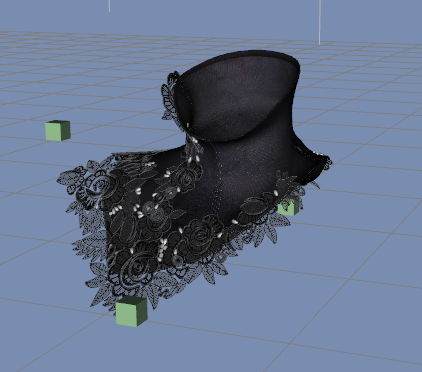
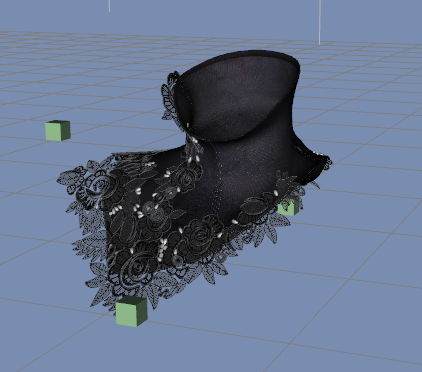


Comments
In the surfaces tab turn the squares' (handles) opacity to 0
Thank you so much for getting back to me.. it worked like a charm :)
You can also simply remove the geometry - which is faster as a transparent surface still has to be checked by the renderer. Switch to the Geometry Edit tool, from the Tools menu, and open the Tool Settings pane, from Window>Panes(Tabs)>Tool Settings, if it isn't already open. In the Tool Settings pane find the list of Surfaces and click the + next to the material for the cubes. Now right-click in the view port and select Geometry Visibility>Hide Selected Polygons, then right-click again and select Geometry Editing>Delete Hidden Polygons.