Where's the Zebra?
The attached jpg says it all: I'm unable to find the zebra even though it shows installed.
I've been playing with DAZ 4.7 for a couple of weeks now. It took the first week to figure out I needed to add file paths in DAZ because despite DIM installing everything, DAZ did not have the required paths mapped in Content Directory Manager - I'm wondering what other paths should be mapped because many items that DIM shows installed do not show up anywhere in DAZ. (CDM.jpg)
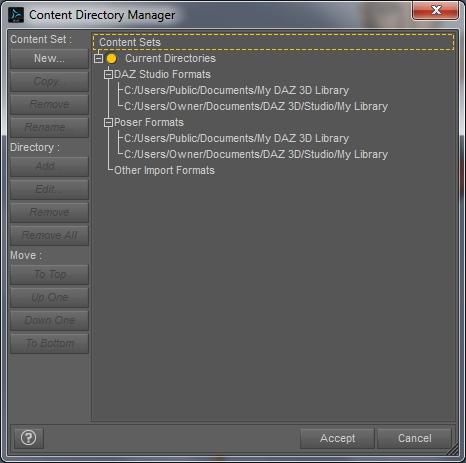
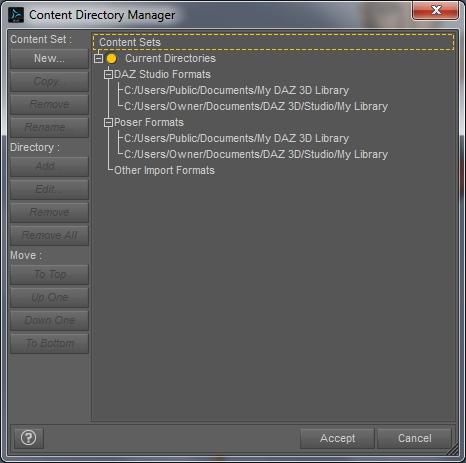
CDM.jpg
466 x 463 - 72K
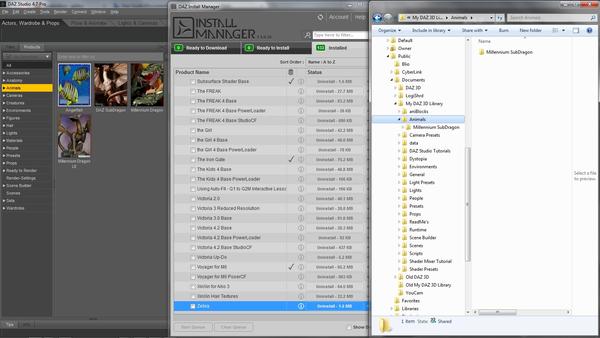
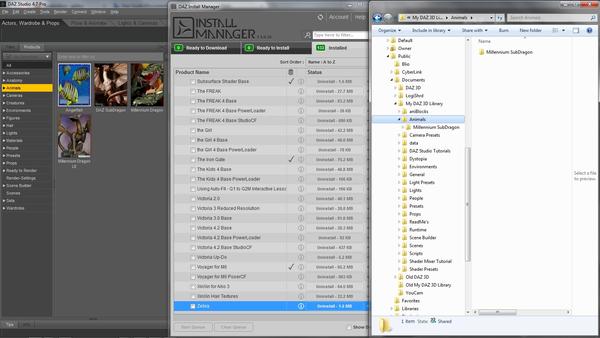
zebra.jpg
1600 x 900 - 494K
Post edited by CompactDragon on


Comments
Try looking in the runtime folder. It might be in there as it is an old file.
It is a simple matter to find any items that DIM has installed.
Go to the Installed tab, select the item that you want to know about, right click and select 'Show Installed Files'. It will tell you library and the exact path for each file, and the links are also clickable.
DIM and DAZ Studio do not communicate, so you always have to enter the path to your content folder. Please also remember that there are two main areas for installing content, DAZ Studio Formats and Poser Formats.
Most older content like V4, M4, V3 M3 etc. etc. will be under Poser Formats, and most of the modern stuff, like Genesis and Genesis 2 will be under DAZ Studio Formats.
Thanks for the information. I've found the items.