Need help with Flakvest on genesis
No matter what i do when I try to load the Police Flakvest, it doesn't cover the entire front of the model like it should. What am I doing wrong?
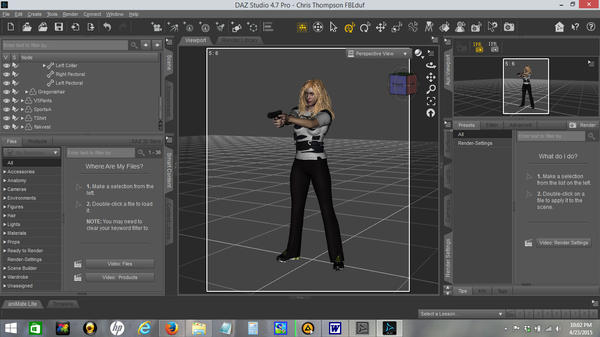
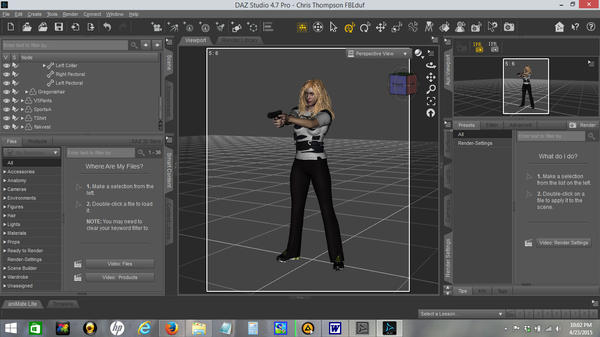
Chris.jpg
1366 x 768 - 253K
You currently have no notifications.
No matter what i do when I try to load the Police Flakvest, it doesn't cover the entire front of the model like it should. What am I doing wrong?
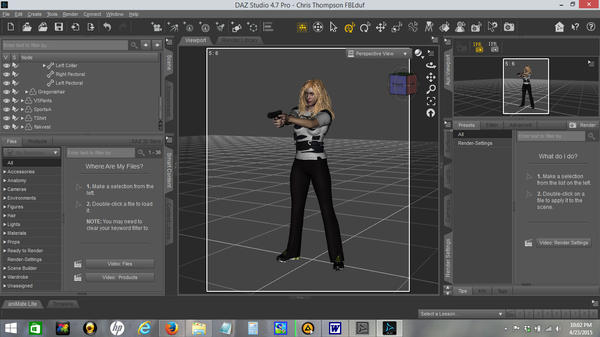
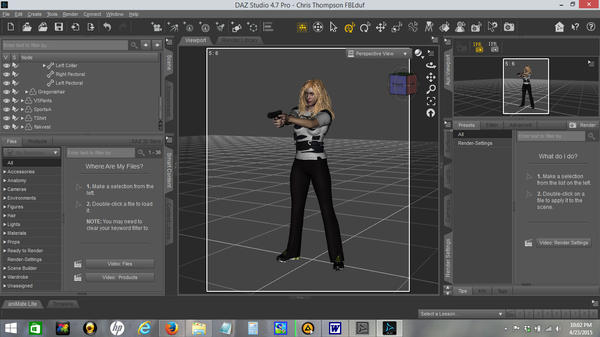

Licensing Agreement | Terms of Service | Privacy Policy | EULA
© 2025 Daz Productions Inc. All Rights Reserved.
Comments
Do you have "Enable Smoothing" turned on in the flakvest parameters?
What about "Collision Item"? Is it set to your figure?
No I will try that, thanks for the fast reply. Where do I find those, when i right click and go to the gun details, nothing about smoothing shows up ami in the wrong place?
Go to "Scene"
Select the item you are having issues with. "flakvest" in your example.
Click on the icon in the top right that looks like a small arrow pointing to the right and four lines.
Go down to "Edit". Follow submenu to "Geometry". Follow submenu to "Apply Smoothing Modifier".
It won't look like anything happened but when you now go to "Parameters" for that specific item you should find, (click on "All" to make sure you see all modifiers), a selection for "Enable Smoothing", (select "On") and "Smoothing Iterations" and a little lower should be "Collision Item" and "Collision Iterations".
The Smoothing and Collision Iterations are usually set pretty low, (1 or 2 at the most), but don't be afraid to dial them up a bit. Just don't go nuts as they will recalculate every time you make a change and on that note, unless you have a kickass system with a fast video card running your previews, I wouldn't suggest turning on "Interactive Update". It is cool to watch the smoothing and collision working in real time but it slows my system to a crawl and doesn't let me do anything else and that drives me crazy... :P
Hope this helps!
If anything I have stated is wrong I am sure someone will come along and correct me... :)
Thank you tried it a little but will have work more at it tomorrow :)
In addition, right click on item in preview or scene tab > dialog pops up > select fit to > model