Problem with Material - solved
Maybe someone can help me with this Problem.
I get a free item on ShareCG; Tarot Set made by Jim Farris (Xaa) but i did not get it to work (in DAZ Studio 4.8). Comments say that it works in DAZ Studio. So I think I did something wrong.
I did install everything as suggested in the description. But the Material won`t load. I only can load it manually (in the Surface Tab) but it won`t load correct (see Picture) and when I scale them up it is not looking good.
Can anyone tell me what I did wrong or is it the set wich doesn`t work inside DAZ Studio?
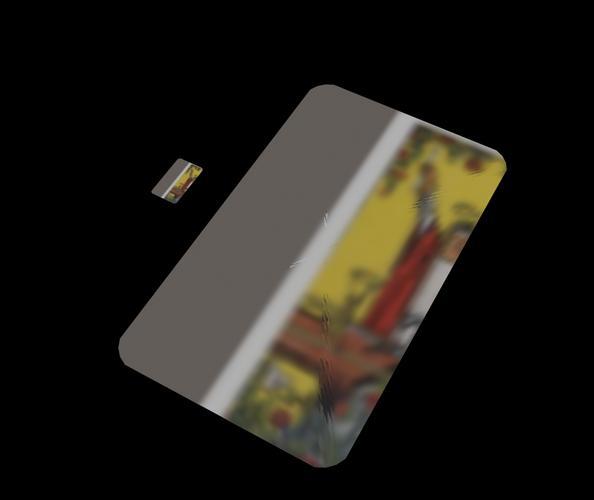
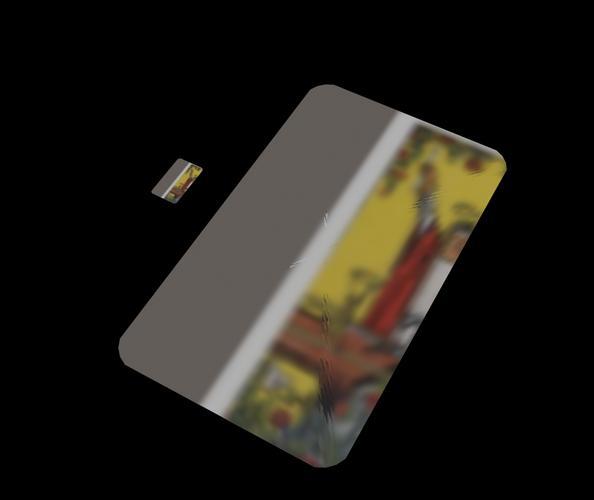
tarot_test.jpg
1047 x 881 - 118K
Post edited by R25S on


Comments
Looks as if either the UVs are being corrupted or the wrong texture is being applied, though it could also be a fractional value for tiling - given that you are manually applying the texture I would suspect you are grabbing the wrong image file. Do you have a link to the page at ShareCG?
Could possibly be you need to manually tile the texture and align each card you want if its a large single texture map with each card on 1 map.
Try adjusting the horizontal and vertical tiles then adjust the offset to align each card and see if that works.
this is the Link to the Tarot set
http://www.sharecg.com/v/63255/browse/11/Poser/Tarot-Cards
These are the steps I tried.
1. load the Prop (it loads without material)
2. load material (correspondenting number) their will be a pop-up wich I accept
3. no material applied
then I try to add it manually (their are only one image file for each card) but it is not applied correct
It looks the UV's are off as Richard said, try moving the image with the tiling tools in the surface tab to see if you can line it up manually.
I can't download to check it right now but the sharecg page rather cryptically says
Important Note #1: To use the mat poses with the cards, the cards must be parented to a figure of some kind.
OK; with manually tiling it can be adjusted but the cards looks odd when rendered.
Important Note #1: To use the mat poses with the cards, the cards must be parented to a figure of some kind. refers to the poses Folder and even when the card is parented to a figure nothing happens.
How big are those png files you are using the description says they should be jpg.
I think you may be using the thumbnails you need to find the jpg files in the texture folder.
See if you can find them in your runtime/texture folder
the png are around 9.3KB and their are no jpg in the download.
Maybe it was a defectife download and I download it again.
The full download should be over 70 meg I believe
yes; their is a custom texture folder with another set of png with Card backside included but no jpg. According to the read me the custom textures are only a alternative.
I try adding the custom textures png and they will work better.
Thank you all for the help.
You're welcome, I hope your future is less fraught with troubles ;)
:-)) I use DAZ Studio since a few years but at least once each week I feel like a beginner because I encouter some troubles wich I can`t solve by my self - that`s because I only can work with it for a few hours each moth... but fortunately their is the best community I ever encounter wich gives me a lot of help (and sometimes I can help other, too) and improve my skills with DAZ Studio.