How to get dynamic clothing to be dynamic?
I have v4.2 basic and I just got angelic dynamic gown for v4 poser version. My previous experience with dynamic wear told me it's not going to work, but the product was on sale for four bucks, so I got it along with other things I wanted. And guess what: same ol, same ol, the dress doesn't follow any movement of the body. It does comform when you spin the initial figure pose around in place. Any other movement is no follow. Anyone who got dynamic clothing to work please help. I'm using these morphs when loading basic V4:
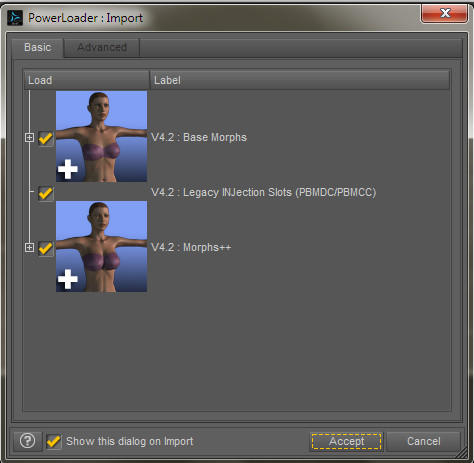
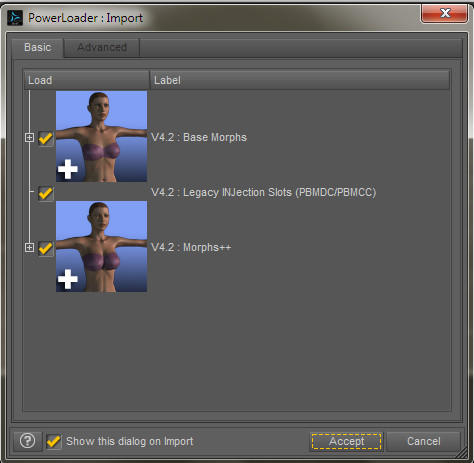
2015-04-12_122204.jpg
474 x 463 - 40K


Comments
Which version of Poser are you using?
Dynamic clothing in Poser is a prop. You need to use the cloth room and run a animated drape to get it to work. It does not conform.
The image seems to be from DAZ Studio?
You need the Optitex plugin for making clothing in DAZ dynamic: http://www.daz3d.com/dynamic-clothing-control
Yes I was getting confused by the reference to poser as in
as I didn't recognise the pane in the screen shot and there is a Poser version of the angelic robe.The basic included plugin should work...no need for the 'full version' plugin.
You need the DAZ Studio version for DAZ Studio, the Poser version will not do anything but sit there.
To further clarify what's already been said, there are two types of 'dynamic' clothing. One is intended for Poser, the other for Daz Studio. Poser dynamic cloth is specific to Poser because of it's ability to turn static objects into cloth in its own cloth room. Sadly, Daz Studio doesn't actually have a cloth room so the Optitex plugin can only work with specific Daz Studio dynamic clothing.
Always ensure you check compatibility before purchasing. If you purchased in error, Daz have a refund policy, which may help you swap it out for the correct DS version.
THis particular model is an optitex model that has also been converted to work in Poser, so there are 2 versions of the same outfit,
Currently the 2 bundles are on sale at silly prices, . Unfortunately the compatibility is the only thing that differs in the product description on the bundles.
This is the poser version http://www.daz3d.com/angelic-bundle-for-v4-and-m4
and this is the DS version http://www.daz3d.com/angelic-dynamic-bundle-for-v4-and-m4
The individual items are more specific in the product description as in http://www.daz3d.com/angelic-dynamic-gown-for-v4-poser-version which is also on sale, but for some reason the DS version is not http://www.daz3d.com/angelic-dynamic-gown-for-v4
Thank you friends for your useful replies. I was misled by the "Poser Format" section under the loading tab. I thought if the ad copy said for DS and Poser, then it'd work with DS.
The basic included plugin should work...no need for the 'full version' plugin.
What included plugin? Please explain a little.
What included plugin? Please explain a little.
There's a basic dynamic plugin included in Studio. It allows draping but not much else.
Daz Studio dynamics work through the Optitex plugin which mjc1016 mentioned, the basic version of which comes with the program. While Poser's cloth room can turn almost anything into cloth, the Daz Studio plugin only works with clothing designed specifically for it. I've been caught out by this minefield before, but in my case I was at least fortunate to own both DS and Poser.
Thank you heraldoffire and mjc for the info, much appreciated it.
A question I have about dynamic clothing is...what's the difference between the OptiTex dynamic clothes plugin and what comes built in with DAZ?
A lot more controls and control (in general), plus settings to vary the type of cloth used. There are a set of presets among the free Optitex downloads that do offer some cloth settings for the basic plugin...but not many and you can't change what they offer.
A lot more controls and control (in general), plus settings to vary the type of cloth used. There are a set of presets among the free Optitex downloads that do offer some cloth settings for the basic plugin...but not many and you can't change what they offer.
Ahh ok gotcha. I just noticed the Dynamic clothes plugin in DAZ yesterday after using DAZ for like 3 years. All this time I thought that dynamic clothes were completely useless unless you get the OptiTex plugin.
Poser dynamic is an unrigged obj. That is why it will come into DAZ but it has no bone assignments so can not follow the figure.
OptiTex dynamic has a special rig designed into the obj, thus making it a figure. Poser can not see these items because they are not placed in the runtime directory and the data needed to manipulate the figure is not available to Poser to use.
What I did to use Poser dynamic clothing was to buy Poser Pro 2010, which was like 100 bucks (at Amazon). I use the cloth room on the item and get it the way I want. Then I export out the obj with the drape still in effect as an object. I then import the object into DAZ. Since the obj did not loose it material settings I can still use the materials and textures that the original obj used. Also I believe that you can make a morph for the obj that can be used by DAZ. So say you want a sitting pose and a walking pose you can create the obj for each of those poses in Poser export out each of the poses as objs and then load them into the original obj as target morphs. Then when you want to use the garment for a scene where the figure is sitting you can pose the figure and apply the morph and you are good to go.