How To Get Genesis Aging Morphs To Work
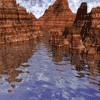 handyguypro_1300a1d5f3
Posts: 38
handyguypro_1300a1d5f3
Posts: 38
I downloaded the Genesis Aging Morphs and even found them in the Content Library. I have Genesis 2 loaded in the scene and then click on the body aging body morphs and nothing happens. The product did not mention that I needed any additional products so what I am I doing wrong?
Thanks


Comments
The Genesis aging morphs are exacly that, for Genesis — they don't work on Genesis2. Although, if you have the GenX utility, you can (I think) transfer them to Genesis2.
That was a fast reply and sorry to say I did not do my homework again. I will check out this GenX utility and see if it will work. Thanks
The Genesis 2 version is here: http://www.daz3d.com/aging-morphs-2-bundle-hd
Thanks fixmypcmike,
I just sent in a request to Daz to see if they will trade for this product you mentioned. They worked with me last time I made a purchase mistake.
There's a 30 days moneyback guarantee in the store (PC memberships are excluded and there are sometimes exceptions during special sales), so if you purchased the morphs recently DAZ will at least give you your money back so that you can purchase the good version.
Thanks Leana,
I just made the purchase a short time before I started this topic. So am sure that Daz will work with me. Last time I ordered the angel robes for Michael not knowing it only worked with Poser and they gave me the Daz version to replace it. So far I have found this company very good to work with. But it is nice to know about the 30 day guarantee.