NO 3D bridge in Photoshop Automate...
All install and path should be correct through the DIM, but there is NO 3D bridge in Photoshop → File → Automate. Can anyone assist me? Cheers!!
macOS Monterey 12.0.1, Photoshop 2020 21.0.3, Install Manager 1.4.0.80
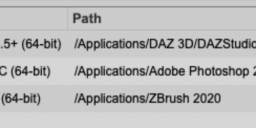
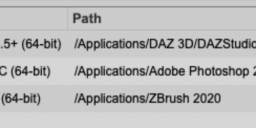
截屏2021-12-18 下午8.23.06.png
812 x 244 - 118K
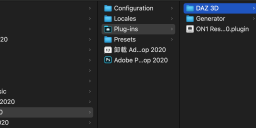
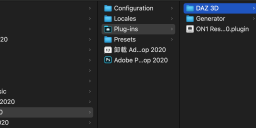
截屏2021-12-18 下午8.23.27.png
2080 x 640 - 192K
Post edited by Iamcaobin on


Comments
Is there any BUG on Photoshop 2020...?
Somebody happened this on Photoshop 2020...?