Moved DAZ Studio to new drive, now only shows some content in Smart Content
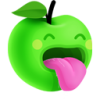 [email protected]
Posts: 17
[email protected]
Posts: 17
I recently retired my old HDD and replaced it with a new one. I packed up my install of DAZ, moved it to my SSD and plopped it back onto the new drive when it was done. I Named the drive the same thing as the last one and kept all the same folders as to not run into any issues with referencing anything that didn't exist anymore, and everything seems to work fine with the exception of my smart content list. it only shows a small fraction of the content I have installed or saved to my content library. It doesn't even show my full list of personal saved files. Everything is indexed fine on DIM and the metadata is all there, but it just seems like I'm stuck on an old as heck version of my cms files. Is there any way I can have DAZ just recognize the stuff I've already got in there?


Comments
When you moved your files over did you remember to move the manifest files? Or perhaps run database maintenance and reload metadata?
Are you sure the drive name is fooling DS? If this is Windows the drive letter is what matters - though the database uses relative paths, so as long as you pointed DS to the content directories the content would be fiound even if the content dirctories themselves had changed name/location.
The drive letter, name and full file path match, I made exact copies. All my content is being read and is in the browser, it's just not in Smart Content.
I'm not sure how I'd do the latter of the two, but when I moved DAZ I picked up and moved the whole folder I had for it, wich contained all the programs and content. My DazConnect and CMS files stayed in my documents and AppData folders respectively, unmoved on my OS' SSD
Smart Content depends on the database - if this is the boot drive that you replaced then that would have been removed. Do you still have access to the old drive?
I AM HAVING THIS EXACT SAME ISSUE!
Except one addition, I only had downloaded/installed half of my content before noticing that it was taking up far too much space on my ssd (boot drive), so I opened daz just to test that everything was working fine on my new computer. Everything worked as expected and smart content was all there. Then I moved everything to another drive (an hdd), and after ensuring all the paths were targeted correctly in daz central and DIM, I downloaded the rest of my content onto the HDD directly through DIM. Everything is working fine, it's all there in the content library, but in smart content there's only 16 items (which also say theyre not installed, but are in the installed tab for some reason). I have over 1800 assets for clarity.
I can get files to be recognized in smart content if i download them through daz connect within daz studio, and it installs onto the HDD still, but it seems really impractical to do that when everything is already downloaded. I really can't figure out what's wrong. I uninstalled and reinstalled daz and the dirtectories are all correct in the content manager settings but its just not recognizing anything in smart content!!!!
ok actually i was able to fix my problem. not sure if this will be the same solution for codey, but the answer was here: https://www.daz3d.com/forums/discussion/comment/4908391/#Comment_4908391
had to change the CMS path in Daz Studio preferences to: C:\Users\[YOUR USERNAME]\AppData\Roaming\DAZ 3D\cms
This is a hidden folder so I would never have found it without finding that post, but what richard said about the database made it click.
I still have access to the old drive, yeah. My boot drive wasn't the one that was replaced, that's still there and my database was completely untouched. I had daz and my content installed on my mass storage HDD, which is what I replaced.
I recently moved my whole content library from one disk to another and also changed computer. My Smart Content wasn't there at first but I just I had to tell Daz where it was and almost everything was where it should be. I didn't exactly copy the the whole thing file for file otherwise it would have all been fine. I knew it was going to have missing files but, it didn't matter.
Right click on Content Library tab and choose Content Directory Manager. Make sure Daz Sutdio Formats has the right link. If not then delete the old ond and browse to the new one. That worked first time for me.
Everything's pointed to the right place, and all my data *is* here, the problem is that not all of it's being read for smart content. I'd say about only 30% of my installed products are lit up and useable (in Smart Content) and maybe 10% of my saved files are listed.
What are your directory settings, and what is the exact location of some of the missing files?
All my content is in D:\Program Files (x86)\D3D\Applications\Data\DAZ 3D\My DAZ 3D Library. Including content that both is and isn't being listed in Smart content right now.
Don't install content to Program Files, it is very likely to cause issues as the OS protects it from non-admin access.
Right, well now I've moved it out and redirected everything, but now I can't connect to CMS at all. Infact, the CMS folder itself refuses to be connected to. When I try to point DAZ at it I can select the folder, but once I hit 'accept' or 'apply' and close the window, it won't actually save what I just did and the directory path will be blank again.
Daz Install Manager hooks in just fine and reads everything, but DAZ itself still has issues
Searching in Content Library doesn't work anymore either. I think permissions might be buggered.
Possible, if you literally moved the folder out of Program Files. Do you still have the zips from Install Manager?
I did, yeah. Which zips are you referring to?
The zips from DIM - if you edit the install path in DIM then, as long as you didn't tell DIM to delete the packages after isntalaltion (and as long as they don't have the same access issues) you can select everything in the Installed tab of DIM, right-click and choose the option to reinstall all selected using current path
No, I always delete those unfortunately. How would I go about getting my personal saved files to show up again then?
I reinstalled CMS through DIM and that fixed my issue with not being able to connect or search, but it's still not reading everything in my library.
Are the files now in the new location? Windows shunts attempts to write to the applciation folder off to the Virtual Store folder, it's possible some of the content is still there.
Which files in what new location?
If you're referring to my library, it's all together in the same directory. If you're referring to CMS, everything reinstalled to the same place and all my old CMS files are still there too