How to stop using Filament!!
I tried filament and it was fine, but now I can' render in IRay. Every time I try, even from a fresh canvas Daz adds 'Tonemapper Options' and 'Environment Options' to my scene tab and the endered image is black. My Render engine is set to IRay. WTF?!
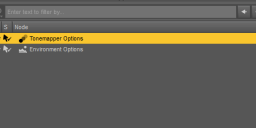
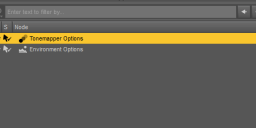
Scene.PNG
521 x 237 - 6K
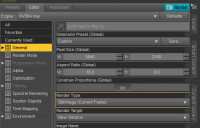
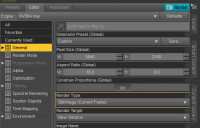
Engine.PNG
525 x 336 - 28K


Comments
*Double post deleted*
Those are not Filament settings, they're used by Iray too. They were in the render settings tab before.
@markmartinc
If the rendered image is black then you probably don't have the required minimum version of the Nvidia driver. Required minimum Nvidia driver is 451.48.
My drivers are fine. I've been rendering in Iray for years now. It was endering IRay fine before I tested Filament.
Previous versions of Iray had different driver requirements, unless you have verified that you are curently using a recent enough version (451.48 or later) then it could be, and probably is, the root of the issue.
Did you by any chance reduce the lighting for filament so it wasn't blindly white? (which is the default).
If you did, and forgot to change back, your Iray render will be black, depending how much you changed the ISO or whatever you changed.
@markmartinc
Rejecting help from experienced users and forum admins w/o trying the advice is an excellent strategy for future success.
Made me laugh out loud so hard at work that people are wondering.
@Gogger "Made me laugh out loud so hard at work that people are wondering."
HTH
I'm sorry but I wasn't rejecting help from experienced users. Maybe you didn't understand my problem. I upgraded Daz, did a few renders in Iray, then tested filament. When I tried to switch back to Iray was when I had the problem. I reversed what I did to use Filament and the issue persisted. The point is, Iray worked after the upgrade and didn't stop until I used Filament. I only came to the forum to see if anyone had experiended this issue and knew how to fix it. Thanks for the original suggestion, but the snarky follow-up wasn't neccesary. But, hey, nice comment, you put me in my place. The issue turned out to be caused by a pushed update to my Vmware client that came through after I tried out Filament. The issue cleared up once I was able to reboot a day later.