Looking for a little guidance on new products not working
Fairly new here at Daz and its been fun getting into the world of 3D rendering, I have enjoyed the experience. I have had no trouble with my purchases until this week and now I have two new products that will not load or can't be found. I don't want to continue buying if this keeps happening and I prefer not to just request a refund because that will not solve the issue if it happens later. I vaguely understand the content manager and the gist of folders being in the right spot but not in depth. Just looking for a little help or direction on how to sort this out. I will throw a few screen shots up that might be useful to anyone who can help. The log file begins with the dress error and after the clear scene it shows the camp error. Using windows 10 and daz 4.12. Thanks for any info.




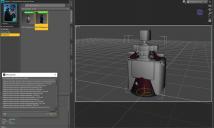
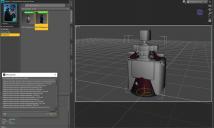




Comments
The files have not decrypted properly. This may well be related to the new store software, or to high-traffic, or a combination. You could download the zip version of the product, then open it and within it open the Content folder. In DS, right-click on the product icon itself (not one of the files) and select Browse to folder location, which should take you to a folder like /data/cloud/1_###### (where the #s are the SKU). Drag everything from the zip's content folder to the 1_##### folder and let it replace the existing files, then try refreshing the content (right-click) and reopening.
Thanks Richard, this did work for the camp product. Looked further into the dress and turns out I was missing a required product for it to work properly. Ah, so much to learn and I appreciate people like you willing to help out with the process.