DS 4.12 - Mac OS 10.13 (High Sierra) Nvidia 1080 ti GPU (in a Razer Core X).
Hi,
Very noob question here and in all honesty I'm pretty sure I already know the answer so this is desperation I guess.
I looked at a lot of info before I invested in the gear I would need to get GPU rendering on a my oldish Mac, today I recieved the last bits and although I'm currently sat here using the MacBook (late 2015) through the Razer Core X eGPU with an Nvidia 1080ti card installed I'm still unable to get Daz Studio 12.4.1 to recognize the GPU.
I'm fairly sure this is down to zero CUDA and/or Driver support from Nvidia for 4.12 in Mac OS.
My Nvidia webdriver version is as up to date as it will go at: 387.10.10.10.40.139 (up to date)
CUDA version: 418.163
So I guess my options are getting hold of DS 4.11 (no links anywhere) or using Bootcamp and Windows.
Does that sound about correct or have I missed something?
Thanks for any help and nope, I don't want to invest in more hardware by buying a PC.


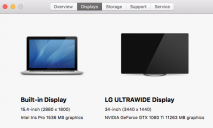
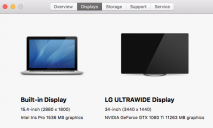






Comments
If I recall, Bootcamp uses specialized drivers provided by Apple so that won't work; Customer Support is the only possibility for getting an earlier version of Daz Studio.
More than likely the issue is the webdriver is simply too old for that version of iRay.
Bootcamp runs Windows directly on the x86 HW so you should be able to install the normal drivers. I've seen people discussing doing so. I'd give it a try if you have Bootcamp.