[Resolved] Installation Failed: "... requires one of the following application paths to be defined"?
 DMax
Posts: 637
DMax
Posts: 637
Hello! Any idea why only these 15 of my previously products failed to install via IM?
I certainly have no idea how to "fill in the blanks" in the pop-up :P
Thank you!
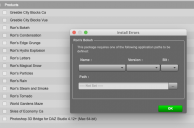
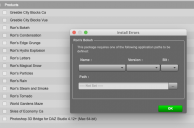
Screen Shot 2020-05-07 at 7.01.46 PM.png
1330 x 876 - 265K
Post edited by DMax on


Comments
These products are for different applications.
World Gardens Maze and the 2 items with Ca at the end are for Carrara. If you don't have Carrara you can ignore them; if you do, and it wasn't installed with DIM, you need to add the path to Carrara.
The item with Vue at the end is for Vue. Again, if you don't have it, you can ignore it.
The Photoshop 3D Bridge is for sending items back and forth between DAZ Studio and Photoshop. If you don't have Photoshop you can ignore it.
Ron's items are 2D brushes. If you have Photoshop you can put in the path; if you use another application like GIMP, PaintShopPro, etc., you can put in wherever you want to save then and tell DIM that it's Photoshop.
Ahhh yes... how silly of me. Thats the problem with restarting after having left for over 7 years... I used to toy around with Carrara and Hexagon etc but am now only concentrating on Studio. So much have changed over the years!! Thank you so much kind sir!