How can I make a glowing jewel in iray?
So I want to have glowing gems/jewels in several instances, but despite days and day spent trying to learn iray lighting, I can't figure anything out. This is the type of thing I want visually.
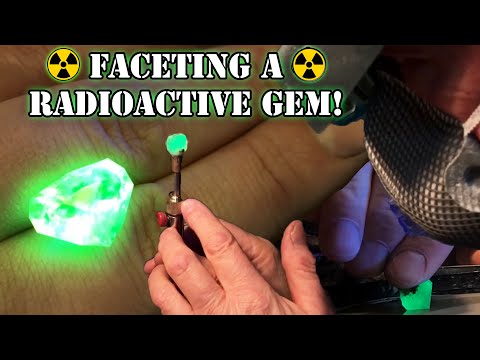

So natrually I go and find a gem model I have access to, and set up a basic scene which can show light.

And then I apply an emission color to it and crank up the lumens to turn it on, so to speak, but, the results are not anywhere near useful.

The jewel loses it's definition, and basically looks like it's not even part of the scene. And doesn't really light the surrounding setup.

Crank it up another 10x and it's only kinda sorta lights the back wall I set up. Long story short, nothing about my approach is ideal. So is there any reasonable way to achieve the effect I want? And not a "do it in photoshop" answer because I can't pay for that. And I have zero knowledge of image editing like that.


Comments
I think to get the look you are after in the first couple images, I would use a glass shader on the jewel, then add a point light inside the center of it.
Maybe try put a jewel material on it, then add a tiny primitive spere inside the jewel and put emission material on sphere. Dang, got ninja comented lol. Seems like I wasn't the only one with the kind of idea :)
So here is the result of that. I made a small sphere and stuck it inside, made the sphere's cutout opacity 0.0001 and gave it huge lumens.
We are close, but there are a few problems. First, even though the gem is super bright and striking (although I had to cycle through many different glass/gem shaders until I found one that cooperates), it barely illuminates the surrounding area. I have a floor plane and a wall plane which are less than 10 units away from the gem in each direction, and as you can see, those surfaces recieve almost no light. I guess I could solve that by making another sphere on the outside of the gem? But here is another problem. This render is quite fuzzy, but, I let it run for a whole 5k iterations. And Daz has a hard-limit of 15k, so in this current application it seems like it will kill the ability to "finish" a render in a larger scene.
You can extend iteration time limits etc by turning off limits on te dials - use the little cog.
You could also add a geoshell to the gem and make that emmisive personally I tend to use the kdc/ setting for the Luminance Units
@AliPop You can bypass any given limit in render settings, including the limit of Max. Samples. Try a test render using my settings, screenshot below. Click on the little gear, in each setting. Works for 3Delight, as well.
Instead of using cutout opacity .0001, instead use a solid black image, saved as jpg or png, as a cutout opacity map (removes the speckles you sometimes get on the lightsource itself. That'll save a few iterations. It's always going to take longer shining light through a gem though.
Consider doing it in 2 phases, one with the just the gem(+lightsource) on a transparent background and one with just the background and light-source (no gem) cranked way, way up to light the area. Then layer one over the other in GIMP/Photoshop/etc
Also consider using the Bloom filter (Render settings > Filtering>Bloom Filter Enable to get the glow on the gem. (may need to change the radius and threshold - radius smaller, threshold higher)
Not an IRay expert, but thinking the caustic sampler could help. Also Eustace Scrubb made the Sinbad's Magic Gems shader for both IRay and 3DL. Haven't tested with IRay but they give a very nice caustics effect with 3DL. Attached a quick 3DL testrender I made when I was testing the product. Look for Sinbad's Magic Gems over at Renderosity!
Fake the illumination of the surroundings by placing additional lights. It's not a good idea in iray to have a larger space illuminated by one single small light source. it's a recipe for graininess.
Also, enable bloom and/or place a lens flare on the gem in post to get the glow effect.
You seem to have gotten the look of the gem right, so this is about illuminating the surroundings.
My example uses an emissive mage globe rather than an emissive gem, but you get the idea.
Here's the scene illuminated only by the emissive:
Not much to see.
Same scene, illuminated by the emissive and a nocturnal HDRI:
Still not great.
Emissive, HDRI, and a strategically placed Point Light:
Light rays (and fog) added in post:
Alright so I've taken a few suggestions here.
By using a geoshell instead of an internal point light, the illumination is much stronger with far fewer lumens. Infact this is only 1500 of the kcd units. Originally I was letting this run and run and run, and had the odd effect of "fireflies" actually increasing inside the gem, the longer the render was allowed to go. So I took the advice of using a pure black png as a cutout opacity map, and now I get practically none inside the gem, and the render will finish itself around 2k with decent results.
Now, this is a great development, but there's still more I want to do with it. I do like the look of the gem itself more in the previous pic. Whereas this new one has more practical results in the world. Though I think I should now be clear on what the application is meant to be. Essentially I am trying to do a comic of sorts, and in this setting I've planned out, these glowing gems and such are going to show up pretty frequenely in many different forms. Strong ones are used as you'd expect, for conducting magic or granting special powers or whatever. Weaker ones however are also commonly used as energy/light sources. So for example, it's a fantasy/mideival setting for the most part, but instead of lamps or candles, some people will opt to just have a jewel like this for illumination. So imagine just having one sitting on a table, or hanging from the ceiling to light up their otherwise powerless homes. So essentially, these things are gonna be everywhere, especially in indoor areas. Which is also why I do not want to have to do any post-render work, because that could potentially mean hundreds of images I'd have to do extra stuff to after already taking potentially hours to render each one. On top of again, not knowing how, nor having access to photoshop.
So ultimately what I am going to have to do from here is find a way to take these current results, but make the gem itself look just a bit more bold. In the current state it looks kinda jellow-y, so if we could make it look a bit more solid, or somehow make it closer to the previous image internally, that would be pretty much the desired result.
You could take the gem from the previous pic, cut it out and merge it over the gem in the last image...
Did you try combining both methods? 'Geoshell' and 'pointlight inside the gem' at the same time?
This was to be my suggestion. The point would be the "glow helper" of sorts. The below image has a crystal ball where there is an emissive glowing object inside...but it wasn't casting anything onto the characters. So I added a "glow helper" point light over the whole thing -
Alright, here is the gem, with the geoshell, and internal sphere, both with black cutout opacity maps and green emissions.
On the positive end, it looks great. I had to keep adjusting the 2 different emission values, as the more I increased the sphere, the darker the geoshell became. It seems like 2 colliding light sources will harm eachother rather than just brighten everything even more. So cranking them both up and down, eventually I reached this point. The negative of course being that it now requires a very large amount of iterations to clean up again. This image went to 5k and is still a bit fuzzy.
I tried an earlier suggestion of using the Bloom Filter option in render settings, but I couldn't see any different results with it on or off, so obviously there are changes I need to make for that to do anything. We are very close though! If I can just do something that will clean up those fuzzies inside the gem, it will be perfect. Even perfect-er if we can reduce the iterations without changing it visually.