Basic Hair help
Please accept my apologies for the FAQ and doubtless annoying beginner question but this is really basic. How do you get hair to behave? :)
It seems to do everything it can to insert itself through the body of my figures. Do I have to adjust the sliders to get it to conform to the body and not go through it, or is there some way to make it sense where the body is and drape around it?
I'm sure I've seen pictures where long hair drapes around the face and shoulders and I can't figure it out.
Any help or suggestions gratefully accepted.
many thanks
Phil
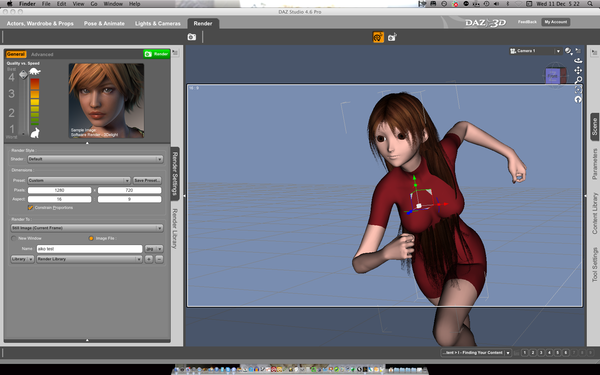
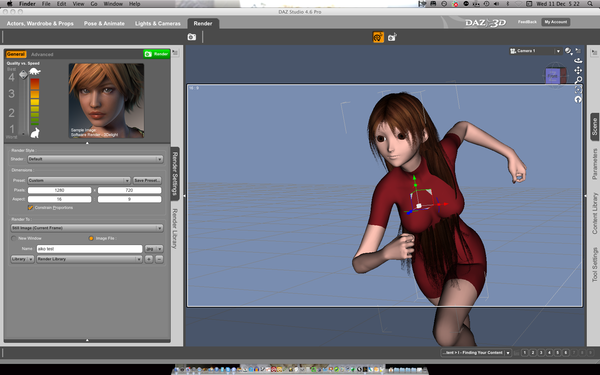
Screen_shot_2013-12-11_at_17.22_.53_.png
1680 x 1050 - 477K
Post edited by snouty on



Comments
I don't have this hair but what I do is go to the scene tab click on the hair and then go to the parameters tab and sometimes there are hair corrections there....hope this helps you...Trish
Conditioner? (Sorry, couldn't resist.)
That is Mitsu hair, isn't it? Scads of adjustment morphs as shown here. You will probably have to play around with it a bit to get it just how you want it. It is a fun hair.
Ah okay, I'll have a play. Thank you!
Okay I will try. I just thought there might be a way to get the hair to sense there was a body part there and move around it.
Thanks for the help. I guess the only stupid question is the one you don't ask, eh?
Conditioner? (Sorry, couldn't resist.)
That is Mitsu hair, isn't it? Scads of adjustment morphs as shown here. You will probably have to play around with it a bit to get it just how you want it. It is a fun hair.
Conditioner? LOL
in Daz studio 4 adding a smoothing modifier to the hair can sometimes help a bit with collision
morphs and posing still needed but it helps refine it a bit
Another tip: In many of the OLDER hairs (that's one) all the morphs list with the Hairs NECK selected in the Scene Tab.