Now I have reinstall DAZ Studio 4.6 and got an error of missing file!
I reinstall DAZ Studio 4.6 today!
I did a manual install on my D: disk!
I installed DAZ Studio 4.6
Genesis Starter Essential
Genesis Female Starter Essential
The first thing that happened then I run DAZ
is I got a error message of missing file!
Check Image!
I have tried to locate the file but can't find it!
I can't manual create a new Grey figure at all!
I also re import Meta Data and the rest looks ok!
Now I have stuff under Smart Content Tab that I did
not have earlier!
Another question here!
It looks that DAZ install some stuff on my C: disk even if
I tell not to do so!
C:\Users\Alf\Documents\DAZ 3D\Studio\My Library\Data
C:\Users\Alf\AppData\Roaming\DAZ 3D\Studio4
What shall I do?
I can't locate any uninstaller for Genesis Starter Essential!
Thanks!
Alf
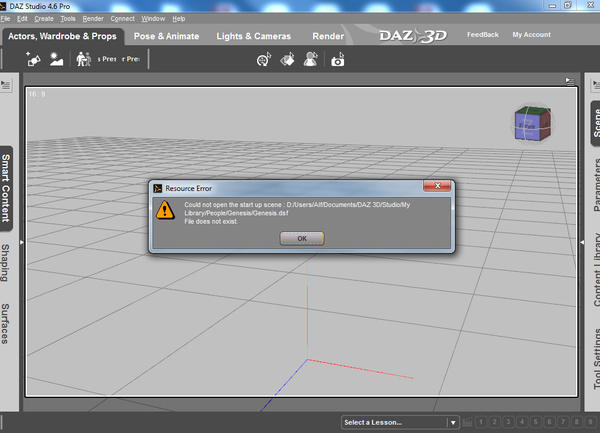
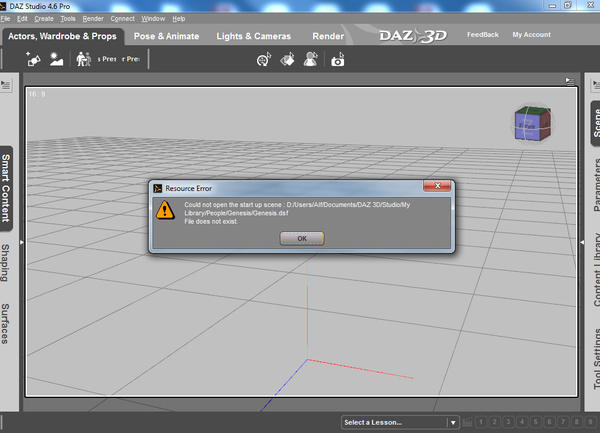


Comments
AppData is A system folder and many programs will create files in it. Not just Daz Studio. The Other folder you can delete as it the Default Content path DAZ Studio will always make at Install. And your last issue is in Prefs, Change this to your Genesis.duf.
You make me smile again!
Many thanks! :)
It is working now!
Alf