Forest superior rendering problem
I have just bought 'Forest' and 'Forest superior' from Fast Grab, and the environment certainly looks amazing. However, I can't get rendering started properly. I have just one figure in the environment. I am rendering at 1931 x 2500 pixels at highest quality (4) which is what I usually do with no problem whatsoever. I have a poweerful CPU which usually renders quickly. However, after 2 hours, the rendering has not even started! There is a message saying 'optimising images 0/27' . Any idea what's going on? Surely it can't just be down to the complexity of the scene - I've rendered scenes which include an environment and 4-5 figures and never had a problem starting the render before.
I'm attaching a screenshot to show what is happening - though the details may be a bit small!
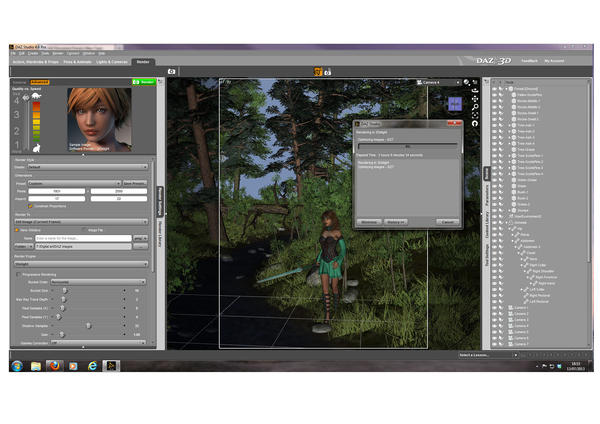
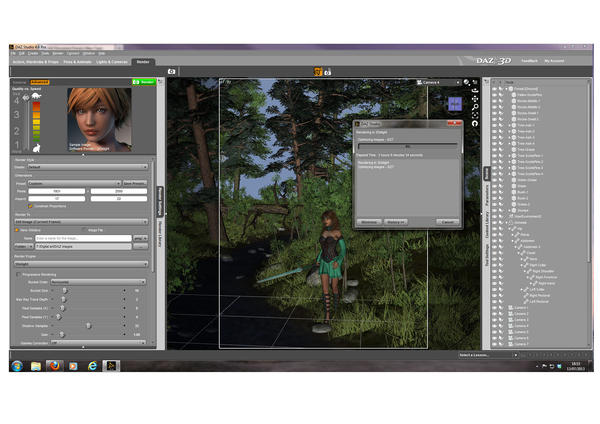


Comments
This is a HUGE enviro, it comes down to your RAM and Free RAM more than CPU for rendering. What is your total Ram?
I also See your rendering to NEW WINDOW, that almost doubles the amount of RAM needed to render. I never render this set to anything except File. It's just to big for my PC to do any other way.
HI Schmit,
I own the same product, however I have the entire bundle. ...and Yes it is awesome Daz Studio enviornment addition.
I run Windows 7 64 bit with 8 GB physical installed memory and 16 GB virtual memory. The vid card is nVidia GTX 570M with 1.5 GB adapter RAM.
When I load entire scene my system crawls... its massive. I can navigate but its slow.
What I have had to do to get around the performance issues is load the bare ground prop in, pick out a limited area I want set up the scene and build a custom forest by placing trees, bushes, ferns and etc... So essentially you will be working with a fraction of the overall map, where one part of it you forested as you see fit and the rest of it open ground. For my kind of work, that's all I really need is a portion. Its not like the render camera is going penetrate the entire forest and besides I dont really need anything beyond the immediate scene.
Just make sure you place enough trees, bush, rocks and etc in the background to make it look like there is a dense forest just beyond your immediate scene.
Hope this helps!
This sounds like the "optimizing images hang." This has happened to me a couple of times, not particularly with this set. Just cancel the render, quit DS, restart it and try the render again. I have never had it hang twice on the same scene.
That said, renders on this set are very slow. This is a huge set and it has a lot of transparency, which slows down DAZ renders.
How are you doing the lighting?
I usually use very simple lighting with this set. One distant light with ray traced shadows and a couple of distant lights with no shadows to provide ambient. I don't use UberEnviroment2. This set still has very long render times, especially at that size..
Thanks for all the suggestions - especially about not rendering to a new window, I was unaware of that. It WAS the 'optimising images hang' though. When I quit the program and restarted, I built a similar scene and it rendered fine in about 2 hours (shown as an attachment).