Victoria 6 Starter Bundler Kit not loading
Here's what I'm getting when I try and load the genesis 2 characters
Some assets needed to load the file were missing. The content may not work as expected.
The following files could not be found.
The files I'm trying to load don't show up in my Content Folder. The folder is set correctly in the DIM.
Here are the files that didn't load:
/data/DAZ 3D/Genesis 2/Female/Morphs/DAZ 3D/Base/PBMNavel.dsf
/data/DAZ 3D/Genesis 2/Female/Genesis2Female.dsf
/data/DAZ 3D/Genesis 2/Female/Morphs/DAZ 3D/Evolution Body/PBMNavelDepth.dsf
/data/DAZ 3D/Genesis 2/Female/Morphs/DAZ 3D/Evolution Body/CTRLWeight.dsf
/data/DAZ 3D/Genesis 2/Female/Morphs/DAZ 3D/Evolution Body/PBMCollarboneDetail.dsf
/data/DAZ 3D/Genesis 2/Female/Morphs/DAZ 3D/Evolution Body/PBMBreastsSmall.dsf
/data/DAZ 3D/Genesis 2/Female/Morphs/DAZ 3D/Evolution Body/PBMHipSize.dsf
/data/DAZ 3D/Genesis 2/Female/Morphs/DAZ 3D/Evolution Body/PBMGlutesLowerDepth.dsf
/data/DAZ 3D/Genesis 2/Female/Morphs/DAZ 3D/Evolution Body/PBMThighsSize.dsf
/data/DAZ 3D/Genesis 2/Female/Morphs/DAZ 3D/Evolution Body/CTRLGluteCrease.dsf
/data/DAZ 3D/Genesis 2/Female/Morphs/DAZ 3D/Base/PBMNipples.dsf
/data/DAZ 3D/Genesis 2/Female/Morphs/DAZ 3D/Evolution Body/PBMWaistWidth.dsf
/data/DAZ 3D/Genesis 2/Female/Morphs/DAZ 3D/Evolution Body/PBMLoveHandles.dsf
/data/DAZ 3D/Genesis 2/Female/Morphs/DAZ 3D/Evolution Body/PBMBreastsCleavage.dsf
/data/DAZ 3D/Genesis 2/Female/Genesis2Female.dsf
/data/DAZ 3D/Genesis 2/Female/Morphs/DAZ 3D/Evolution Body/CTRLBreastsNatural.dsf
/data/DAZ 3D/Genesis 2/Female/Morphs/DAZ 3D/Evolution Body/PBMAreolaePerk.dsf
/data/DAZ 3D/Genesis 2/Female/Morphs/DAZ 3D/Evolution Body/PBMNipplesDepth.dsf
/data/DAZ 3D/Genesis 2/Female/Morphs/DAZ 3D/Evolution Body/CTRLBreastsImplants.dsf
Mac Pro 2008
OSX 10.6.8
The screen grab is what I get.
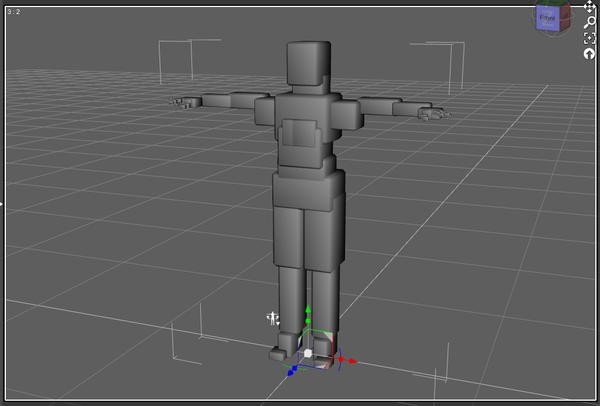
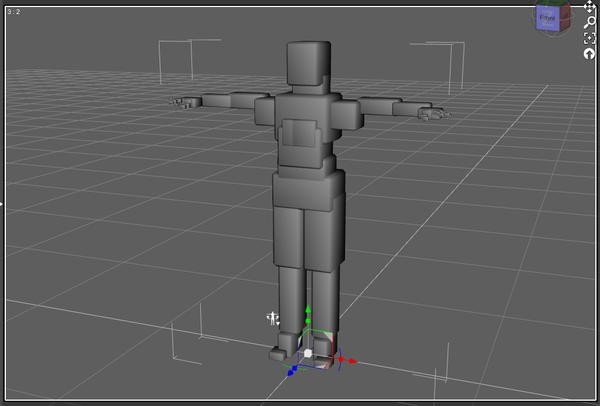



Comments
Did you install Genesis 2 Essentials? What is your install path in DIM
You need Genesis 2 Starter Essentials, and also 2 of the characters in the V6 bundle require the Evolution Head and Body Morphs
Yeah, pretty agitated about this purchase. I told install manager "install EVERYTHING," which includes genesis essentials starter, and it still does not work because it can't find
/data/DAZ 3D/Genesis 2/Female/Genesis2Female.dsf
when loading Genesis 2 and
/data/DAZ 3D/Genesis 2/Female/Morphs/DAZ 3D/Base/PBMNavel.dsf
/data/DAZ 3D/Genesis 2/Female/Genesis2Female.dsf
/data/DAZ 3D/Genesis 2/Female/Morphs/DAZ 3D/Victoria 6/CTRLVictoria6.dsf
when loading Victoria 6.
Can you post these 2 screenshots:
1) In DS, Edit > Preferences > Content Library > Content Directory Manager, expand the "DAZ Studio Formats" and "Poser Formats"
2) In DIM, on Ready to Install tab check the "Show Details" box in the lower right
I am having similar issues and have installed and uninstalled, and installed the starter essentials and package that came with V6. I have uninstalled and reinstalled The Content Manager and Daz pro 4.6 and see the same blocky screen shot that you have in above. Non of the meta data seems to be read and V6 does not appear n smart content and appears the content library. Also have had difficulties with Mis Fisher's dress bnd wonder if there is a bug in the installer.
Are you installing with DIM, installers, or manually extracting the zips?
Having the saem problem, cant load the assets and the figures is only cubes
Exact same problem. Here I post the image that you asked. Hope it help, but it sounds like a general bug
You've got some nested content folders: the last one in DS formats, and the 3rd and 5th in Poser formats. Can you do the other screenshot, from DIM, if you installed using DIM?
Hope this can help
Go to the Ready To Install tab with Show Details -- that shows what the install location is set to.
it install to C:/Users/Public/Documents/My DAZ 3D Library
Here is the screenshot- Hope this help
You need to add C:/Users/Public/Documents/My DAZ 3D Library to DAZ Studio Formats and Poser Formats in DS.
I'm surprised that with it being Daz's own software it can't just examine the Daz Studio registry settings or something to work out where your content is currently stored so it defaults to that installation path. It would make more sense than creating an arbitrary path which doesn't even match the defaults which Daz Studio creates by itself.
It's small wonder issues like this arise so frequently.
Hi Administrator
I updated to DS 4.6 but my “Genesis Evolution Morph Bundle” is not in the Shaping panel. I tried download and instal again and it didn’t work too.
Thanks
I have the same issue. But I manually installed....uninstalled...installed...etc. Same error messages. Would manually creating a completely separate library for Genesis 2 content work?
Genesis 2 is a complete fail when unpacking the content folder into my library\content.
There should not be a folder named "Content" under "My Library". Move what's inside "My Library\Content" up one level and it will work.
Well... crap ... that worked :) .... Many thanks
:)
same problem here...
I'm not sure if I am having the same problem, but I can't get my Victoria 6 to load either. I took a screenshot in case anyone can recognize what might be wrong.
By the way, I'm not new to Poser, but it's been a couple of years since I have used it, and the last version I used was P7. This one is currently P9. And the method I have always preferred for installing the items has been manually. And I thought that Poser came with Victoria 4 at least these days. I rechecked my folders to make sure I filed them correctly, and everything looks fine.
Poser 9 will need the Dson Plugin and the Poser S3 Update both to use genesis content. Then some files will/might need the PoserCF (Companion Files) before they work in Poser 9.
Poser 9 can not use Genesis content nativity, at the least the update and the Dson plug in is needed. Both are free. Dson from DAZ 3D and the other from SM.
1) DSON content needs to be installed to a writable location, which on Win7/8/Vista means it won't work in Program Files/Program Files (86).
2) V4 never came with Poser.
Thanks, guys. I guess it HAS been a while if I thought Poser ever came with Victoria. lol I must have thought that since I never used the default ones.
Ok. It sounds like the fact that I filed all of the content under Program Files (x86) on my 64-bit OS has something to do with it. Another difference now is that I am using Win8.1 versus Vista before. I never had problems with manually filing everything for Victoria on Vista in Poser 7, so had just assumed it would be the same for Genesis in Windows 8.1 using Poser 9.
Wow, yeah. This is my first time trying to use Genesis, so I was unaware of the DSON Importer.
I am aiming at getting Poser 10 soon.
When you say the Poser S3 Update, are you talking about the update that SmithMicro posted for the various versions to run on Win8? If so, I have definitely already done this part.
So I will give the DSON Importer a try and see what happens.
Thanks mucho.
I did it so long ago I can not remember the proper name. SR3? maybe. The install Docs for Dson in the Documentation center should have all the proper info. It is what I used on my other PC and it all worked. I have not installed P9 on my new PC and may not do so.
But a Big yep, to not installing Data (Content that will have saves) to the Program Files area in Win7 or Win8 both now protect that area of the drive.
It would harass me about starting up Notepad, until I told windows7 to go pound sand. This is My workstation, and that is My hard drive that you are only a temporary Guest of.
I've been away for a few years and I'm restarting DS4 for the first time. I need to get back to my comic.
I was watching the barefoot tutorial and got an error for the missing morphs. I knew it was something simple.
Thank you for the help, and thanks to others for asking the question.
Gary
hi all i have same problem,
where i can find those files?
/data/DAZ 3D/Genesis 2/Female/Morphs/DAZ 3D/Base/PBMNavel.dsf
/data/DAZ 3D/Genesis 2/Female/Genesis2Female.dsf
content folder is only one d:\content