Need help Render problem (CPU win)
Hi.
I've got a bug issue since many weeks now.
For my render, I use GPU only, and I have 2 GTX 980 Ti 6 Go. Sometimes, when i try a render, it's the GPU or the CPU whose working ( I read all the post about this, and the fact than dependeing of the size of the scene, CPU replace the GPU). I don't know how to know the size of my scene, but recently, I had the probleme with small scene (only 2 character and a set. Sometime the render start with the GPU, and sometime with the CPU ... don't ask me why.
But this morning, I launch a render with only one character, clothing and an HDR, and.... the render was launch on the CPU....
Iray VERBOSE - module:category(IRAY:RENDER): 1.6 IRAY rend progr: CUDA device 0 (GeForce GTX 980 Ti): Processing scene...
Iray VERBOSE - module:category(IRAY:RENDER): 1.11 IRAY rend progr: CUDA device 1 (GeForce GTX 980 Ti): Processing scene...
Iray VERBOSE - module:category(IRAY:RENDER): 1.7 IRAY rend stat : Geometry memory consumption: 110.023 MiB (device 1), 0 B (host)
Iray VERBOSE - module:category(IRAY:RENDER): 1.3 IRAY rend stat : Geometry memory consumption: 110.023 MiB (device 0), 0 B (host)
Iray VERBOSE - module:category(IRAY:RENDER): 1.11 IRAY rend progr: CPU: Processing scene...
Iray VERBOSE - module:category(IRAY:RENDER): 1.7 IRAY rend stat : Native CPU code generated in 1.17e-006s
Some one as a trick ? Is there something to do in the parameters of DAZ?
Thank you
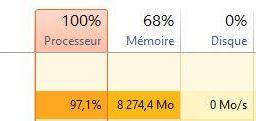
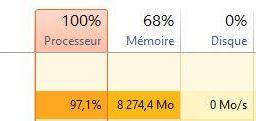




Comments
Get GPUz; you can watch the memory consumption on the cards.
I'm rendering one as I type, with some scene items and one figure that drops to CPU if I leave a render open; i use 980ti.
it uses 4GB and I've deleted stuff from the scene.
Delete anything not in view; this can include textures in the mouth, eyes.
Some report issues with W10 reserving RAM on all their cards; I don't have that issue, but it is worth checking. Check GPUz after a fresh reboot. See if it changes when just starting Daz (nothing loaded).
Edit:
You can also manually reduce the texture sizes, which I have been known to do; if you do, save them elsewhere so you have the originals.
There is a product that can help with memory too, I don't own it (so can't comment on its worth, but the thread about it seems to be very positive) but you might like to consider it.
https://www.daz3d.com/scene-optimizer
Thank you, I will try that ;)