Iray - Simple comparison bump / normal / displacement
 linvanchene
Posts: 1,382
linvanchene
Posts: 1,382
If you are interested in accurate light and shadows on all surfaces it is important to use either
- actual high resolution geometry with modeled detail
- high resolution hd morphs with render subdivision levels 3 or 4
- displacement maps
- - -
Bump and normal maps will not cast accurate shadows and destory the illusion if you are aiming for photorealism.
This does not only matter for textures on clothes but especially for indoor environments.
- - -
This comparison focuses only on the differences between normal, bump and displacement maps.
Test scene with bump maps:
- - -
Test Scene with Normal Maps:
- - -
Test Scene with Displacement Maps
-> In this case the bump map was used as displacement map.
Min Displacement was set to 0.
Observable Result:
The normal maps yield the worst possible result with shadows completly ignoring the light source.
The bump maps at least give some kind of illusion that the light source has an effect but light strenght is not accurate.
-> The only physical correct light and shadow simulation is achieved by using displacement maps.
- - -
Test this yourselves with attached scene files and maps:
- The bump and normal maps are attached as well so you can try this out yourselves.
The maps were created with a filter I created from scratch in Filter Forge.
-> I have the right to share the maps.
- The DAZ Studio 4.9 scene file is attached as well. You will need to manually link the maps in the surface settings.
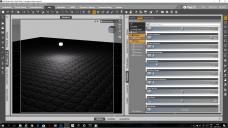
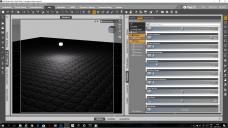
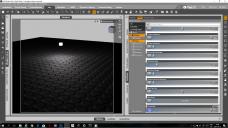
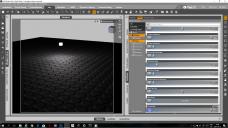


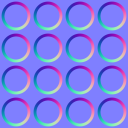
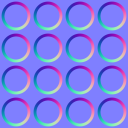






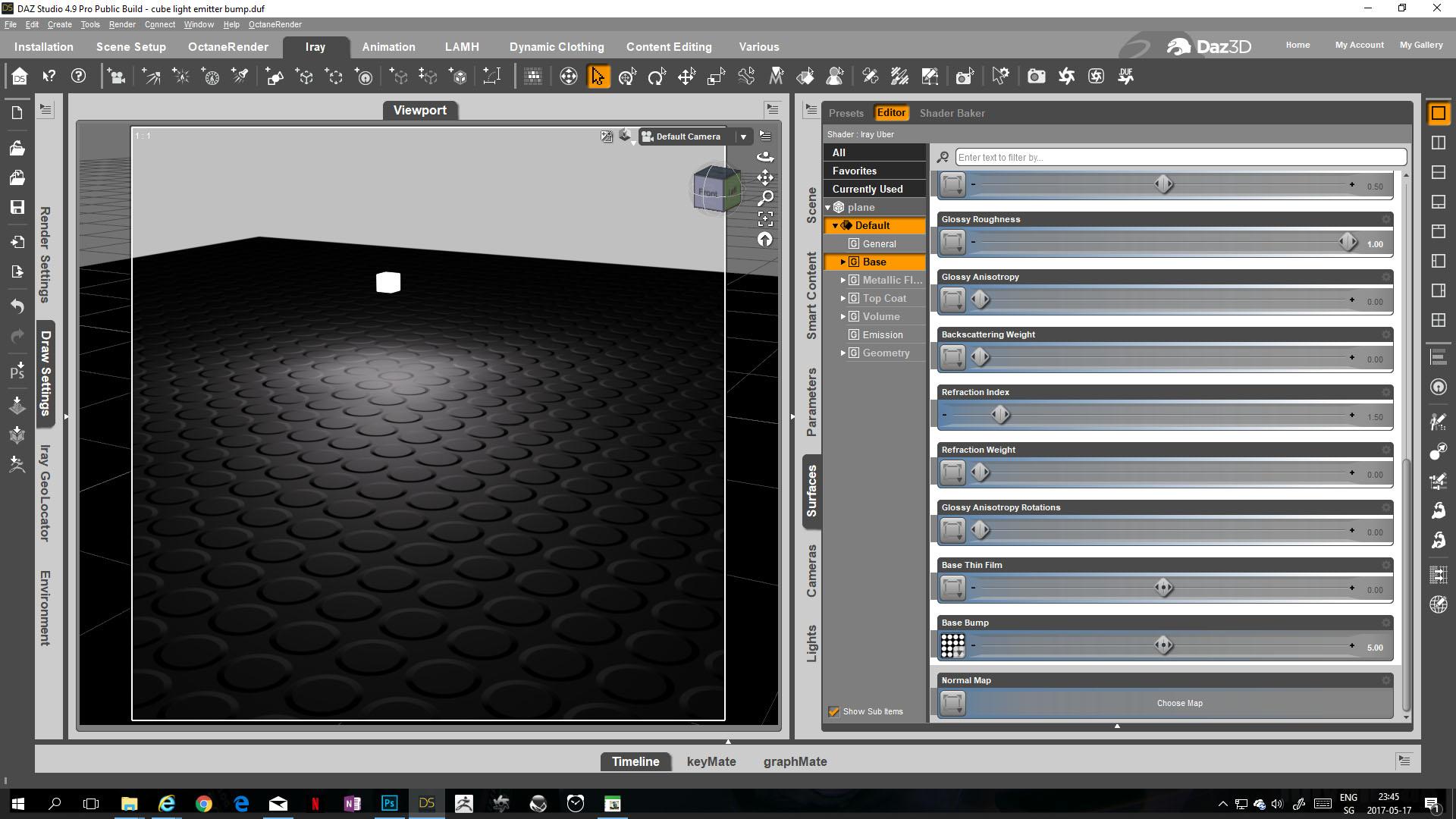
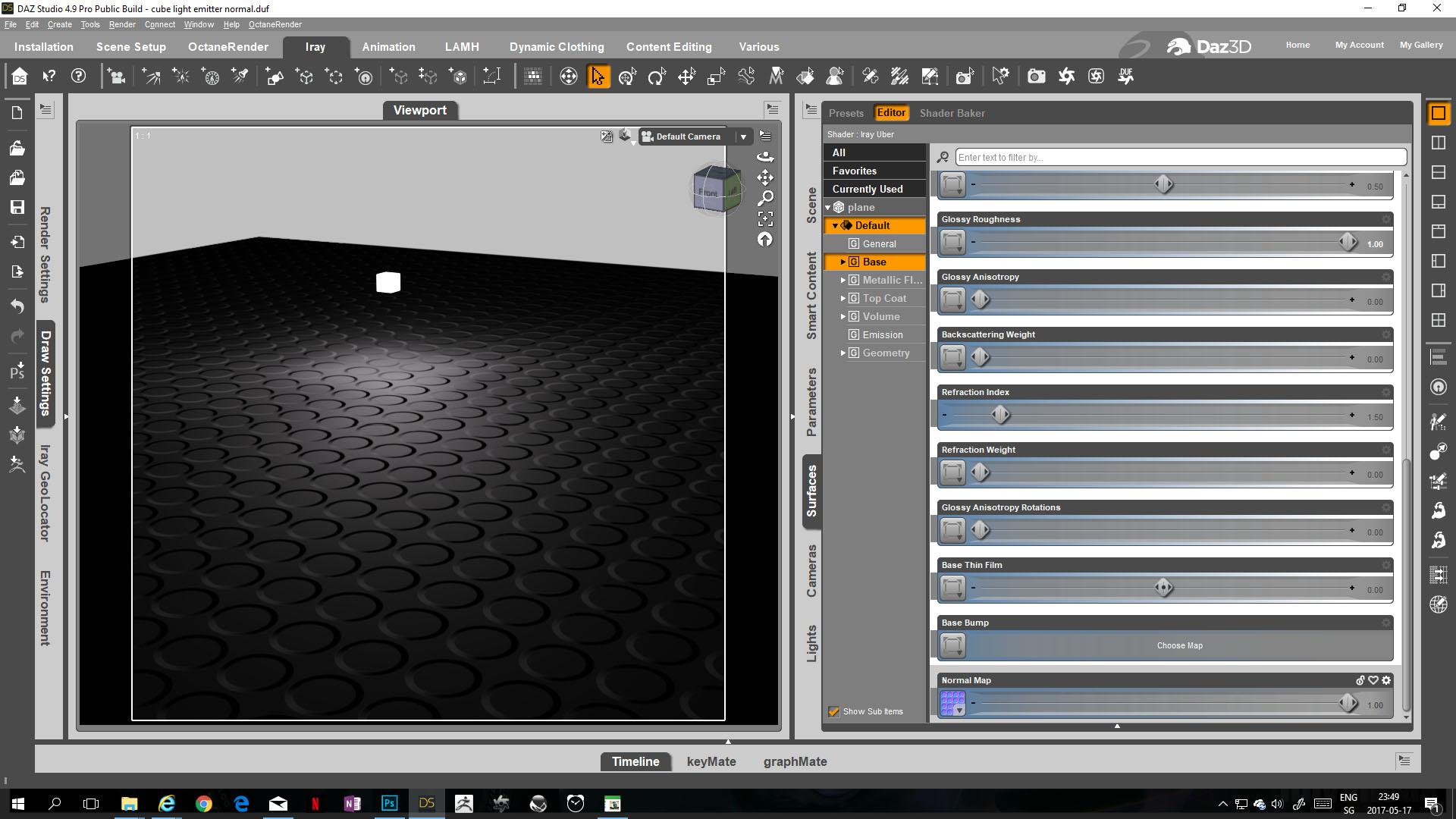
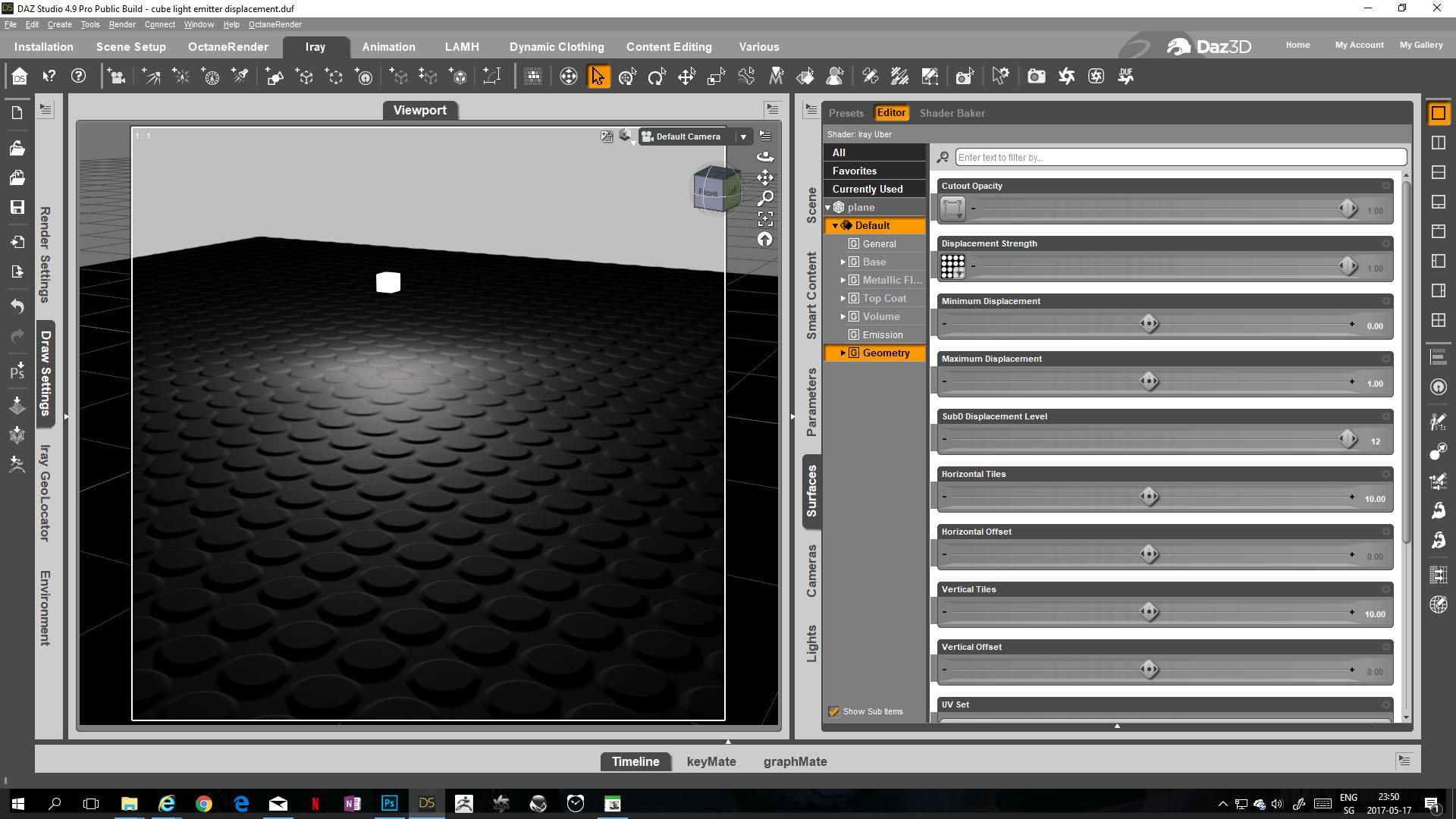


Comments
I think the problem is that you need to flip the Y on your Normals, actually.
(I don't know why, there are details about it, but basically Iray handles Normals differently than a number of other programs)
I like those test, but I feel your normal is not adjusted for daz studio cordinate correctly, is not it? I feel you need to inverse color component.of R,G
I feel you need to inverse color component.of R,G
because your normal seems for direct X verison. (then left upper become dark, ) it show reverse concavity and convexity in daz studio
Though I know, displacement should work best (but we need many sub-D, and it use memory)
==
test with this if you need (I tweak component R G, in gimp 2.9)
@ timmins.william
Thank you! I just used the default normal map export settings in Filter Forge and did not think about that.
There is even a (very old) discussion about this on filter forge:
https://www.filterforge.com/forum/read.php?FID=9&TID=1476
Need to look into that and figure out if there was any development on that front.
So far I have not found any more advanced normal map settings inside Filter Forge.
@ kitakoredaz
Thank you a lot for providing the updated file!
Tested again with this:
Test scene with normal maps flipped (file provided by kitakoredaz)
- - -
@ Converting bump maps to normal maps:
In the past I used the NVIDIA Texture Tools for Adobe Photoshop to create normal maps from bump maps.
https://developer.nvidia.com/nvidia-texture-tools-adobe-photoshop
Have not used it for a very long time because I gave up on using normal maps whenever possible.
Now last time I tried the plugin photoshop just kept crashing.
Does it still work for anyone with Photoshop 2017?
unfortunately I do not have filter forge, but I remember quite a few user recommend it, I think there whould be correct way (option) to generate normal for DAZ iray normal cordinate.
my assanption, ds iray normal map is tangent-space normal, then R = U (x) axis, G =V (y) axis, (UV world), then B should correspond to The surface normal direciton(z) , and represent ,each pixel normal direction as vector...
but the difficulity is, the way ,apply RGB value to these 3 demension, is different about each aprication and shader.I memorized before for my usage, , which guide about normal map for game modder , it was like that (though the author not confrim if it is right for current version)
Max(+X,-Y,+Z) Maya(+X,+Y,+Z)ZBrush(-X,+Y,+Z)Blender 2.4x(-X,-Y,+Z)Blender 2.57 later:(+X,+Y,+Z)
・xNormal(+X,+Y,+Z)・CrazyBump(+X,+Y,+Z)
anfotrunately, I do not know, ds iray how represent RGB,, then I usually first use Blender or Xnormal cordinate. then if it not work,, invert R,G or both, when I need. but hope to know, DS iray cordinate clear. (those things need to be dsicribed as daz official document,, )
)
AwsomeBump (unfortunately, it seems stop up-date) , can generate each PBR map from diffuse, and can convert from hegith to normal etc,, (but I can not strongly recommend awsom bump,,because of the UI, though I like this tool)
https://github.com/kmkolasinski/AwesomeBump/releases
And jusf for excuse, I know, when someone introduce these "easy one click convert and generate tool",,there should be strict answer,
"No,, it can not generate true effective normal map, you need to bake from real deformed poligon then generate normal to low poligon,)etc,,,
Yes I know such things , just hope to make normak, from simple diffuse or height map,,when I get free those,, ,,or I need to model or sculpt everytime just to make ground normal, though I made those with blender, and bake.when I need, like that (someone if need ,use these normal map free as you like, it is simple sculpt and bake normal in blender by my self, I inverse height map then use as roughness too, for qucik ground. sorry,,but sorry those are 2k map ^^;)
, just hope to make normak, from simple diffuse or height map,,when I get free those,, ,,or I need to model or sculpt everytime just to make ground normal, though I made those with blender, and bake.when I need, like that (someone if need ,use these normal map free as you like, it is simple sculpt and bake normal in blender by my self, I inverse height map then use as roughness too, for qucik ground. sorry,,but sorry those are 2k map ^^;)
Hi Linvanchene,
Sub Displacement Level = 12 ??
You're lucky that the render pre-processor didn't decrease the value.
In my sets I often experienced that displacement-subD was reduced by iRay automatically that way, the structures only displayed very "smoothed".
--> https://www.daz3d.com/forums/discussion/161031/daz-4-9-3-166-degradation-of-iray/p1
To show the difference between bump and displacement way better, you should let some other objects intersect with the surface and have a look at how shadows of other objects show up on that test surface (see attachment).
I read that thread. It was one of the reasons why I deceided to have a closer look at what is going on.
But I will first test with simply things and then move on to more complex objects and scene setups.
I will test with the WW2 jeep later.
That is a great example. Thank you for sharing!
You're welcome.