Weird color issues with Iray and DAZ Studio?
 mtl1
Posts: 1,507
mtl1
Posts: 1,507
Has anyone run into color issues within Iray and DAZ Studio before? I ran into a random bug quite accidentally when working with V6's eye textures.
I essentially have two identical textures: one is the original V6 eye texture and the other is a resaved version. Both look identical in the viewport, but then have significant differences when using Iray -- the original texture looks whiter than the resaved texture.
Note that I've not done *any* post work other than resaving the texture -- either resaving in one of several image editors as well as a simple copy/paste from folder to folder. All metadata that I can see show that both images are identical, as well as histogram analysis.
I'm stumped as to why this is happening...
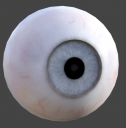
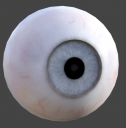
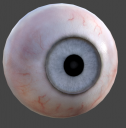
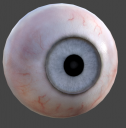


Comments
That's possibly a gamma issue or (if you mean resaved in Photoshop) your Photoshop profile. Go to the texture's image editor in DS and see if modifying the gamma value to 1 or 2.2 helps. If you want to make sure you're seeing the real effects of the gamma values, go to the Render Tonemapping values and change Burn Highlights to 1 and Crush Blacks to 0, so the renderer isn't interfering.
Do the two have the same gamma setting in DS? If you click mini-thumbnail in the Surfaces pane, the one for the Browse.. command and the list of loaded images, there should be an Image Editor option - check the gamma value there.
Hmm. I'll check the gamma when I get home, thank you. If it is gamma, that would be quite unexpected since all that was changed was selecting a different diffuse map... even if it's just a copy/paste of the same map.
If the original map asn't using the default setting for gamma then it would probably differ from the the new one, which would have the default.
You guys are right! The copied maps get set to a gamma of zero for some reason. Is there a way to force a gamma of one for all the maps?
I wish there was. Linear workflow's a royal pain in DS.
In 3D elight, turn off Gamma Correction (images will then not be adjusted), in Iray - I think - turn off Tone Mapping and set Gamma to 1.
If you change gamma in iray to 1, you have to change the texture gammas to 1 as well or they'll crush like the ugliest things you ever saw. If you switch off tonemapping there's no option to change the gamma. What's needed is a simple script to change all texture gammas to 1 (or even better, a gamma value you can set yourself). But writing scripts is beyond me. It's a shame as linear workflow really enhances the lighting, but textures must be compensated to match. I had one scene with around 50 elements and had to change the gamma values on every single texture by hand :/
I vaguely thought someone had written a script - I recall there being a question about accessing the image properties.
I think I know the one you mean and I could never get it to work.
The OP said he'd physically copied the actual file from oen folder to anotehr and the implicit connotation of that file causing the different colour issue. That would tend to point that any gamma setting/correcting is (or may be?) done via the .duf file that applies the original textures. But the, surely having done that and then applied the copied file in there'd be no difference?
when I asked in another topic, how ds apply anti gamma with DS image editor gamma value = 0,Paris kindlyask support then answered.
"If the surface doesn't have gamma defined in the preset that loaded it, DS uses file extension to guess. PNGs get 2.2. JPG, JPEG, JPE, TGA, BMP, TIF, TIFF all get assigned sRGB (which for our purposes is basically the same as 2.2). DS does not currently have a way to auto-detect control maps,(at that time) so it just assumes that any of the above formats has a Gamma of 2.2. (ds set as 0 in image editor)
Therefore, we need to set control maps to 1.0 (no correction) to get the correct results. So, if you see values set to anything but 0, it means that the vendor or PA has specified that value when they created the preset."
then I do not think, ds set set gamma as zero about color map, cause problem. (it means ds apply 2.2 anti gamma) without it is controll map. but if current mat preset used different "anti gamma" value in preset, eg 1.9 or 2.0 etc for color map,,, and if ds auto change, when we apply new texture, (or up-date texture), DS may up date anti gamma value,,then set it as 0 ( = 2.2)
Found it.
http://www.daz3d.com/forums/discussion/comment/1939056/#Comment_1939056