DAZ Studio on remote Azure Windows VM
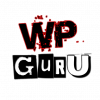 Jay Versluis
Posts: 254
Jay Versluis
Posts: 254
I just installed DAZ Studio on a new Windows VM in Microsoft Azure, running Server 2016. RDP connetion into it works great, however the old problem persists that DAZ Studio cannot be started via RDP (due to OpenGL error message).
So I tought, just like on my setup at home, start DAZ Studio using a VNC connection first... however, despite open ports in the firewall and security group, I can't get a working VNC connection. I've also tried Teamviewer, but that doesn't seem to work either. I've even tried to put a shortcut to DS into the Startup folder, but I get the same OpenGL error as starting it manually.
So my question is: can DAZ Studio be started any other way? Or can the OpenGL error be suppresed somehow?


Comments
http://docs.daz3d.com/doku.php/public/software/dazstudio/4/change_log_4_9_3_166#4_9_3_41
Eureka - it WORKS!
Thank you so much, Cris - you're a star!
For those who can't work out how to pass a command line argument, follow these steps: