auto_adapted
I have a prop that used auto_adapted to store the changes (or whatever it stores) and it's been corrupted, as have all the damn backups I have.
I have all the morphs I made in the correct place, but all I get is see image.
I still have the original prop, is there a way of getting it to recognise the morphs and material zones I changed?
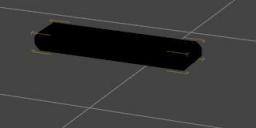
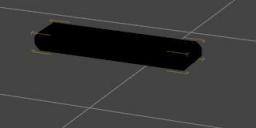
prop.jpg
333 x 162 - 11K


Comments
Is the "original prop" in Poser or .obj format? If so, try loading it into a scene on its own, then save the scene. You don't need to keep the new scene, what this does is (hopefully) recreate the proper data files in auto_adapted, and (again, hopefully) allow existing saved scenes to work with the recreated /data/ files.
Might be a good idea to copy out your custom morph files, and copy them back in afterwards.
Not sure how to get your custom material zones back, I've nevcer played around with that myself.
That's a problem with saving scenes with items loaded with the DSON importer. I have my auto_adapted folder in my DAZ content folder, and so it gets backed up with it.
Also, make sure that you have only one auto_adapted folder in your library; multiple ones can cause problems. This can happen when you upgrade Poser, as the default location is your Poser content folder...
Thanks for responses guys, been sorting out computer; (I'm going to need to replace the motherboard and processor, but got it working for the time-being).
Later I should be able to find out if I can do what you suggest. I'm doubting it though; guess I'll have to re-add the material zones and the morphs - at least I have them still in the Blender files.