can't figure out how to get viewport out of 3:2
I'm not sure how I did this but one of my scenes has a 3:2 outline window in the viewpor that I can't seem to get to go away. I am still a newbie but I thought the viewport would show me the dimensions I had in the render settings, in this case 13x10. the bigger space is behind the 3:2 window in the viewport.
Im presuming I did something to put this 3:2 there but I can't figure out how to get it to go away. Help please!
thank you - screen shot attached
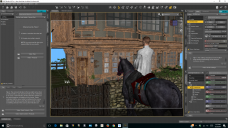
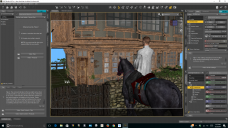
2017-03-23.png
1920 x 1080 - 2M


Comments
You are right. It should show the aspect ratio you have selected in the Render Settings. What version of Daz Studio are you running?
Go to the Help menu and select About Daz Studio. In the screen that pops up there will be a long versioin number, like 4.9.3.166. Please tell us what version you have.
I just had another thought. Does that camera (Camera 7) use local camera dimensions in the Parameters pane? A camera can be assigned an independent size and aspect ratio that supersedes the render settings values. Select Camera 7 in the Scene pane and then look at the Dimensions section in the Parameters pane.
aha - thanks, it was the dimensions of the camera - thanks again!
My viewport doesn't change with Render aspect ratio.
Do you have Show Aspect Frame selected? Click on the context menu (horizontal lines icon near the camera and draw style controls in the Vierport). Then select Show Aspect Frame.
Have you turnec the Aspect Frame off in the Viewport option menu?