Missing Genesis 3 content after installation
Hello,
After installation (I've downloaded and installed everything through the DIM) I Am trying to open female figure from "Genesis 3 Female", and got this error message: "Could not open file: People/Genesis 3 Female/Genesis 3 Female.duf File does not exists".
But, file actually exists, and it's on right location: "C:\Users\Public\Documents\My DAZ 3D Library\People\Genesis 3 Female/Genesis 3 Female.duf".
Actually, I can't open any other content from Genesis 3, error the same, but the file name different, for example:"People/Genesis 3 Male/Hair/Armani Hair/Armani Hair.duf File does not exists".
Please, help me, what should I do to restore this content?
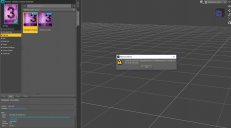
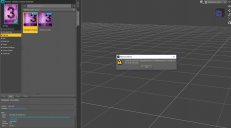
dazError1.png
1505 x 835 - 144K


Comments
Can you load from the Content Library pane, DAZ Studio Formats>My Daz 3d Library>People>Genesis 3 Female?
I have the same problem, I can't load anything, niether from smart content nor content library.
I played with daz a year ago from a couple of months, then I uninstalled everything, I have a custome content location that time.. yesterday I downloaded daz again... when I checked the content library settings I found the old location is still listed next to the current default location C:\Users\Public\Documents\My DAZ 3D Library... I deleted the custome location and made sure the default location is the same as the one in DIM ...yet I can't open anything... funny thing is when I right click on the file and open it with daz, it works fine!!
I had to uninstall and install daz 3d today and I am getting the same error message.
From smart content | The Genesis 3 Starter Essentials | Genesis 3 Female |
error message that comes up: Could not open file : /People/Genesis 3 Female/Genesis 3 Female.duf
File does not exist
If you look in the directory that this is pointing to the file is in there:
C:\Users\Public\Documents\My DAZ 3D Library\People\Genesis 3 Female Genesis e Female DSON User File (= .duf)
I did notice that before the Geesis 3 did not say new and now it does, not sure if this has anything to do with the issue. I am going to try to uninstall everything and re install to see if this helps.
I am new to DAZ 3D so if I am wrong, please point me in the right direction.
If you right-click on the icon and look in the Show sub-menu dose it offer Mapped folder or Virtual folder as one of the options?
I have the very same issue with the genesis 3 femal figure and the genesis 3 male figure ...
I reinstalled Daz Studio and ocntent several times ad it keeps telling me the file is missing ... Does any one have a solution to this problem ?
Did you install "Genesis 3 Male Starter Essentials" and "Genesis 3 Female Starter Essentials"? How did you install them? What is the exact error message?
I have this same problem. Everything was installed with the install manager. Everything is in the rihght folder, but if I try to add anything it says that the file does not exist.